
Seamless Payments for Your Store
Integrate Razorpay to accept payments via credit cards, UPI, wallets, and more – securely and globally. No more limits, just endless possibilities for your business.
We care about your data in our privacy policy.
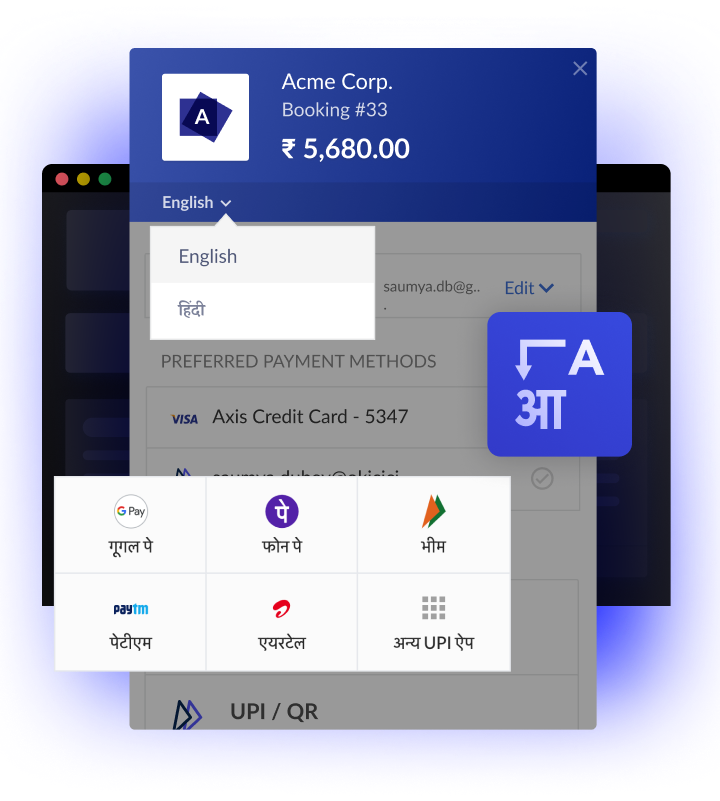
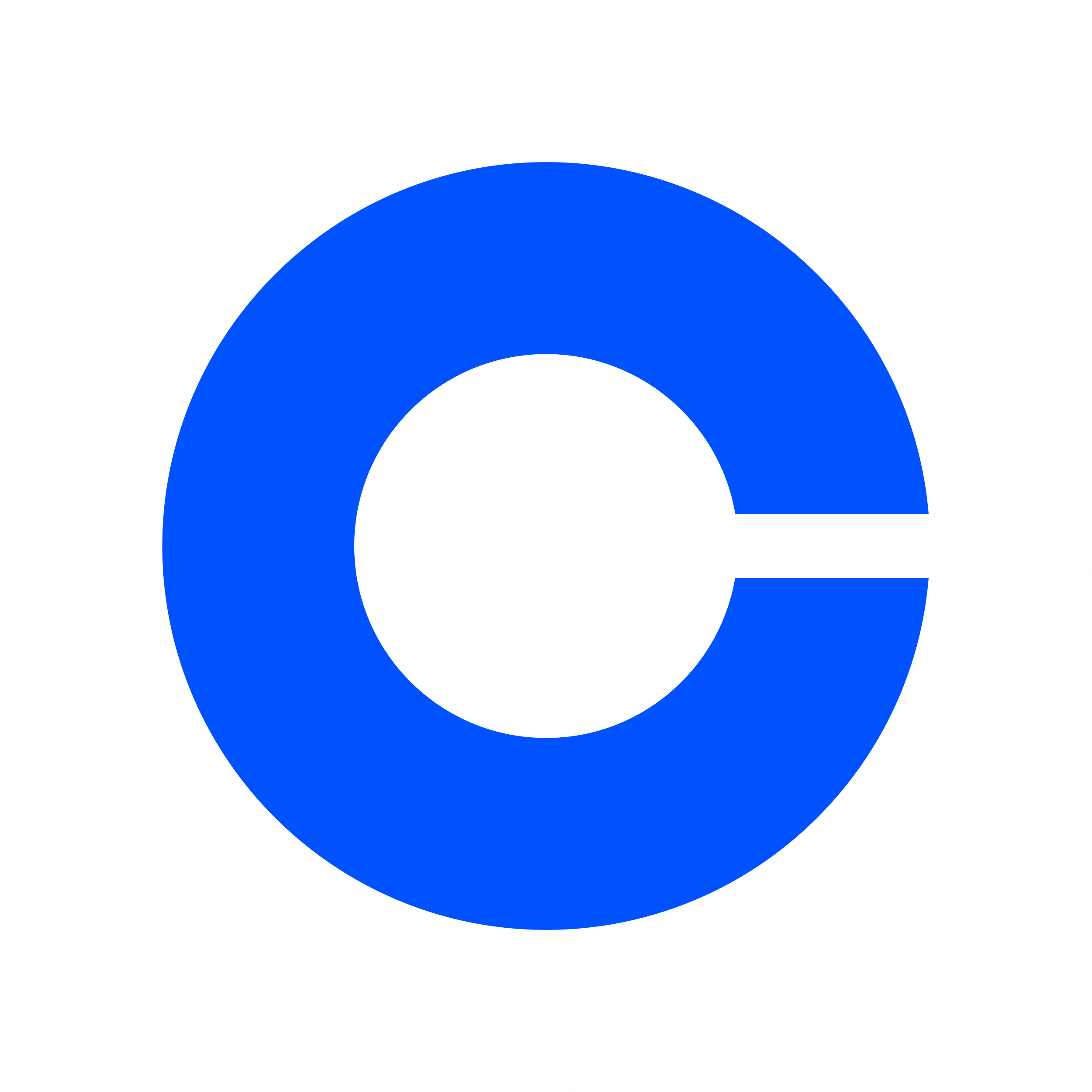

Razorpay Integration
Razorpay is a leading payment gateway platform designed to help entrepreneurs and eCommerce store owners streamline their payment processing. With Razorpay, businesses can easily accept payments through a wide range of methods, including credit/debit cards, UPI, wallets, and international payment options—securely and globally.


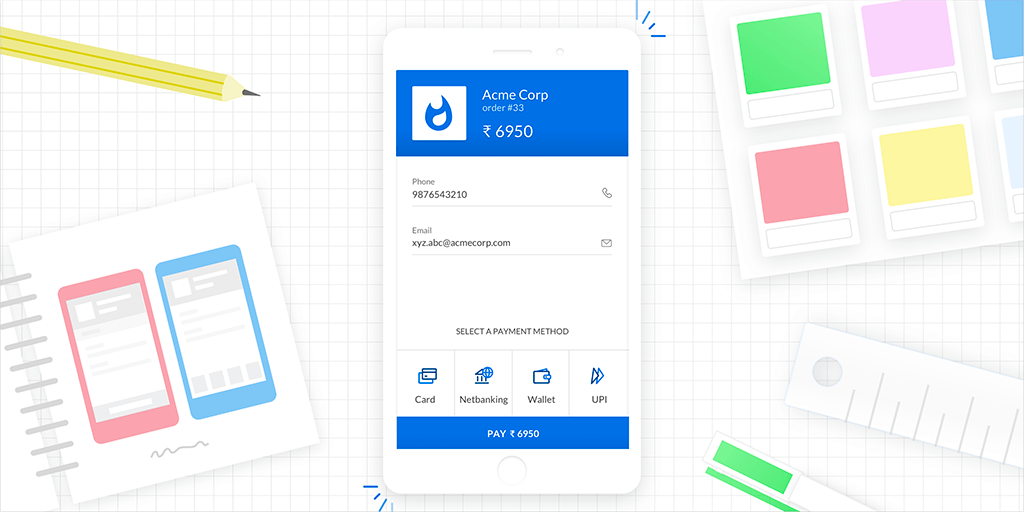
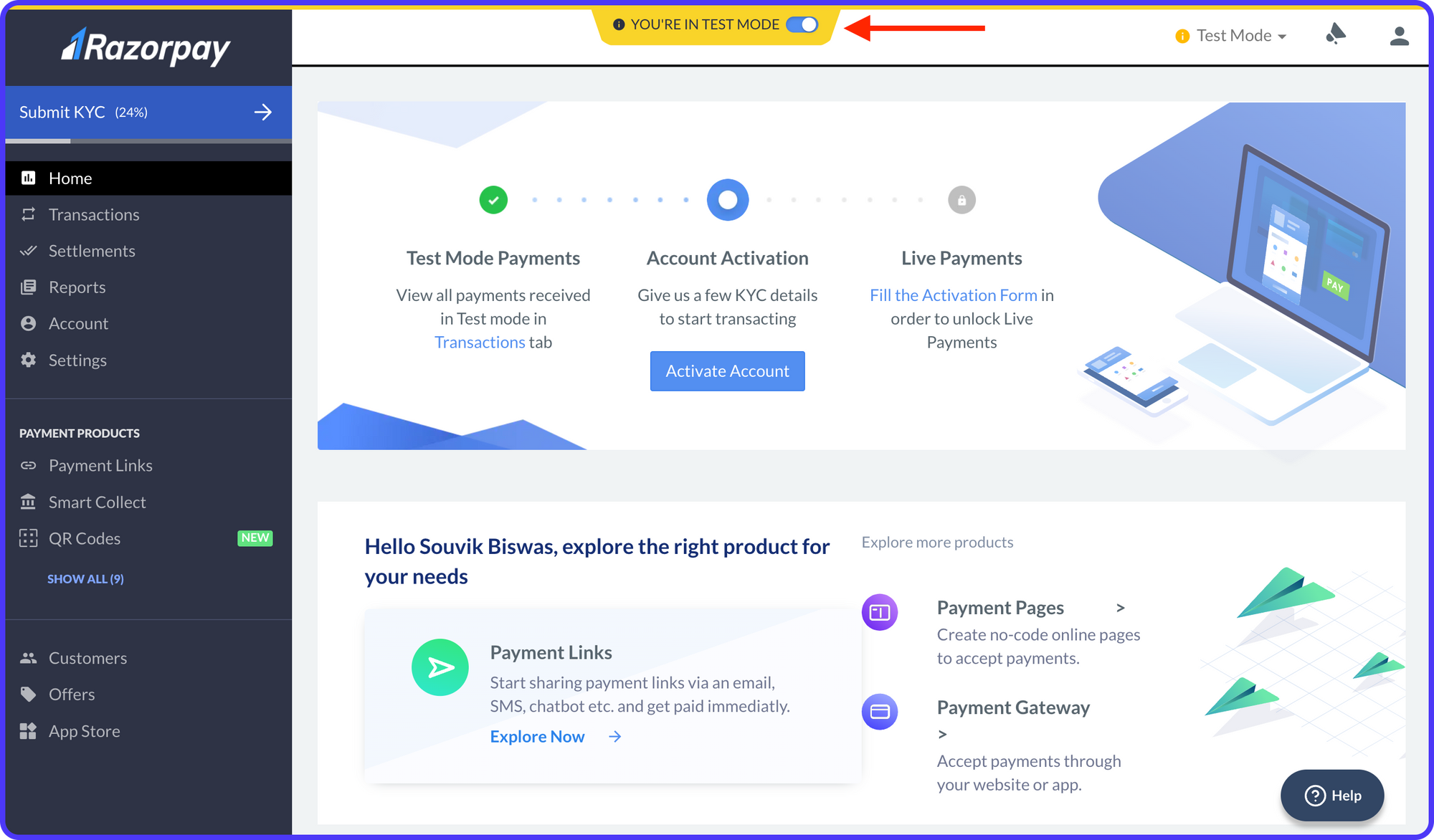
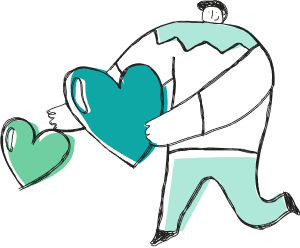

Why Razorpay X Store.icu Rock!
Comprehensive Payment Methods
Razorpay supports over 100 payment modes, including credit and debit cards (Visa, Mastercard, Rupay, AMEX, Diners), net banking from top banks, UPI, online wallets, EMIs, PayLater, and NEFT/RTGS payments.
Instant Settlements
Razorpay provides instant settlements, ensuring that funds are transferred to the merchant's bank account within seconds, improving cash flow and operational efficiency.
Global Reach
Razorpay supports nearly 100 major currencies, allowing businesses to accept international payments effortlessly without the need for manual currency conversion.
Seamless Integration
The platform offers easy integration with various e-commerce platforms and websites, enabling store owners to set up payment gateways swiftly and efficiently.
Razorpay: Simple, Reliable, and Global Payments
Razorpay supports a range of payment options, offering businesses a secure and effortless way to process payments. Just a heads-up: not all payment methods are available in every country where Razorpay operates. Transaction fees may vary depending on the payment method selected and the location of your business.
Partnering with Store.icu allows us to bring seamless payment solutions to a wider audience. Their merchants can now tap into a broad range of payment methods, accepting global payments quickly and securely—without the limitations of traditional payment systems. This integration creates new opportunities for businesses, empowering them with innovative and flexible payment options.
Jamee
Partner manager @ RazorPay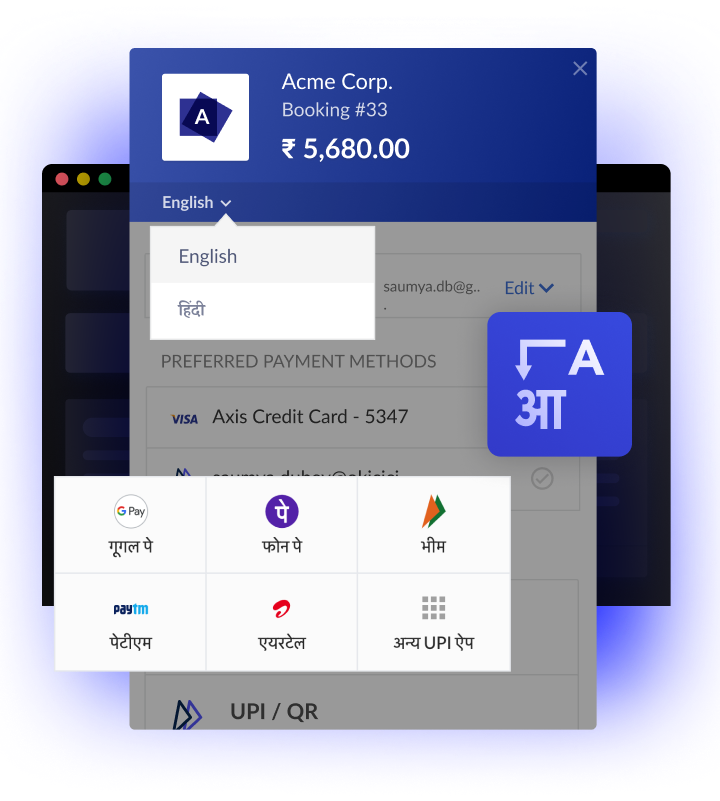
Got Questions? We've Got Answers!
-
How to Set Up the Razorpay Payment Gateway?
Before enabling Razorpay for your Store.icu store, make sure your Razorpay account is fully set up and you’ve selected your preferred payment methods (e.g., credit cards, UPI, wallets, etc.) in the Razorpay dashboard.
- Log in to your Store admin panel.
- Navigate to Settings → Payments in your admin panel.
- Click on the link that says "Add Payment Method."
- If available in your store’s currency, select "Razorpay" as your payment provider (if not, follow the necessary steps).
- In the Enable Payment Method section, toggle the switch to activate it.
- Then, enter the "API Key" and "Secret Key" from your Razorpay account and click Submit.
-
What Are the Supported Currencies on Razorpay?
Razorpay supports payments in a wide range of currencies, including:
- INR (Indian Rupee)
- USD (US Dollar)
- EUR (Euro)
- GBP (British Pound)
- AUD (Australian Dollar)
- CAD (Canadian Dollar)
- SGD (Singapore Dollar)
- MYR (Malaysian Ringgit)
- and more depending on the payment method selected and the location of your business. -
Why is Razorpay Not Available with the Currency of My Store?
Razorpay may not support certain currencies based on your store's location or the selected payment method. The availability of payment methods and supported currencies depends on various factors, such as:
- The country your store operates in: Some currencies may not be supported in your specific region.
- Payment method restrictions: Certain payment methods may only support specific currencies.
- Razorpay's current network: Although Razorpay supports many international currencies, it may not support all currencies worldwide.
If you don’t see your currency, we recommend checking the available currencies for your region in Razorpay’s documentation or contacting their support team for further assistance.
Trending Razorpay Posts

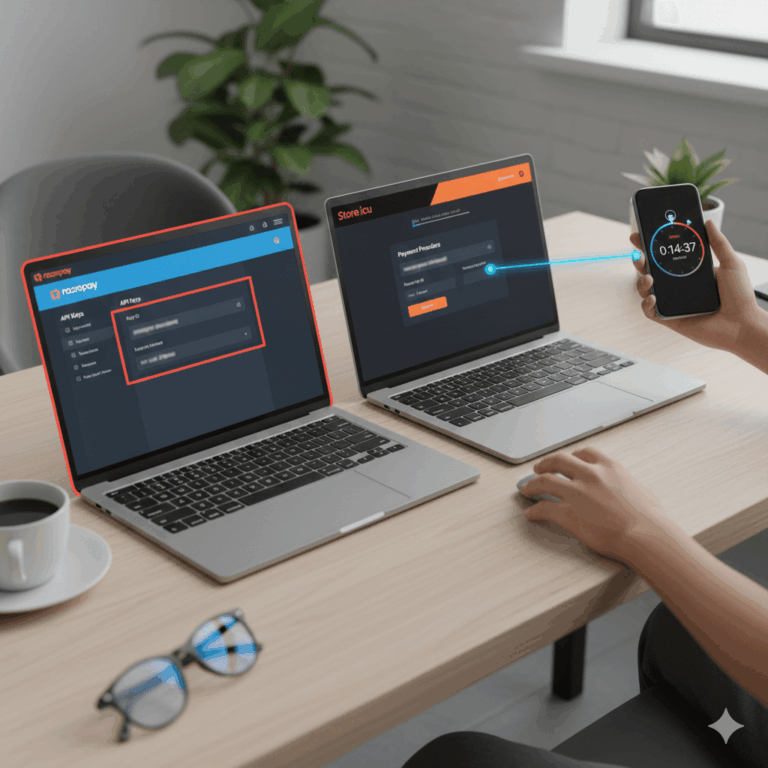
How to Integrate Razorpay with Store.icu
- •
- 24 January 2026
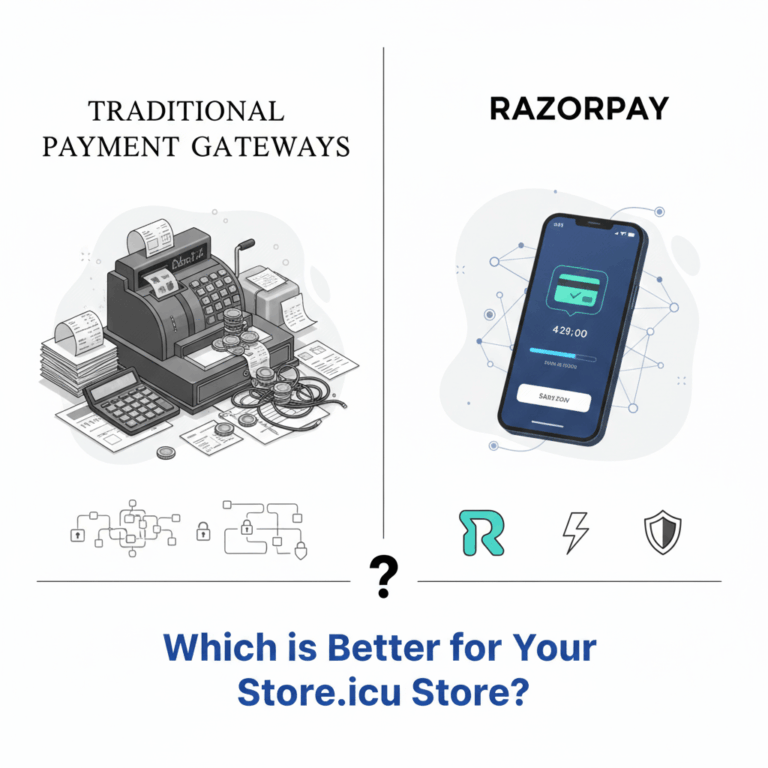
Razorpay vs Traditional Payment Gateways: Which
- •
- 24 January 2026

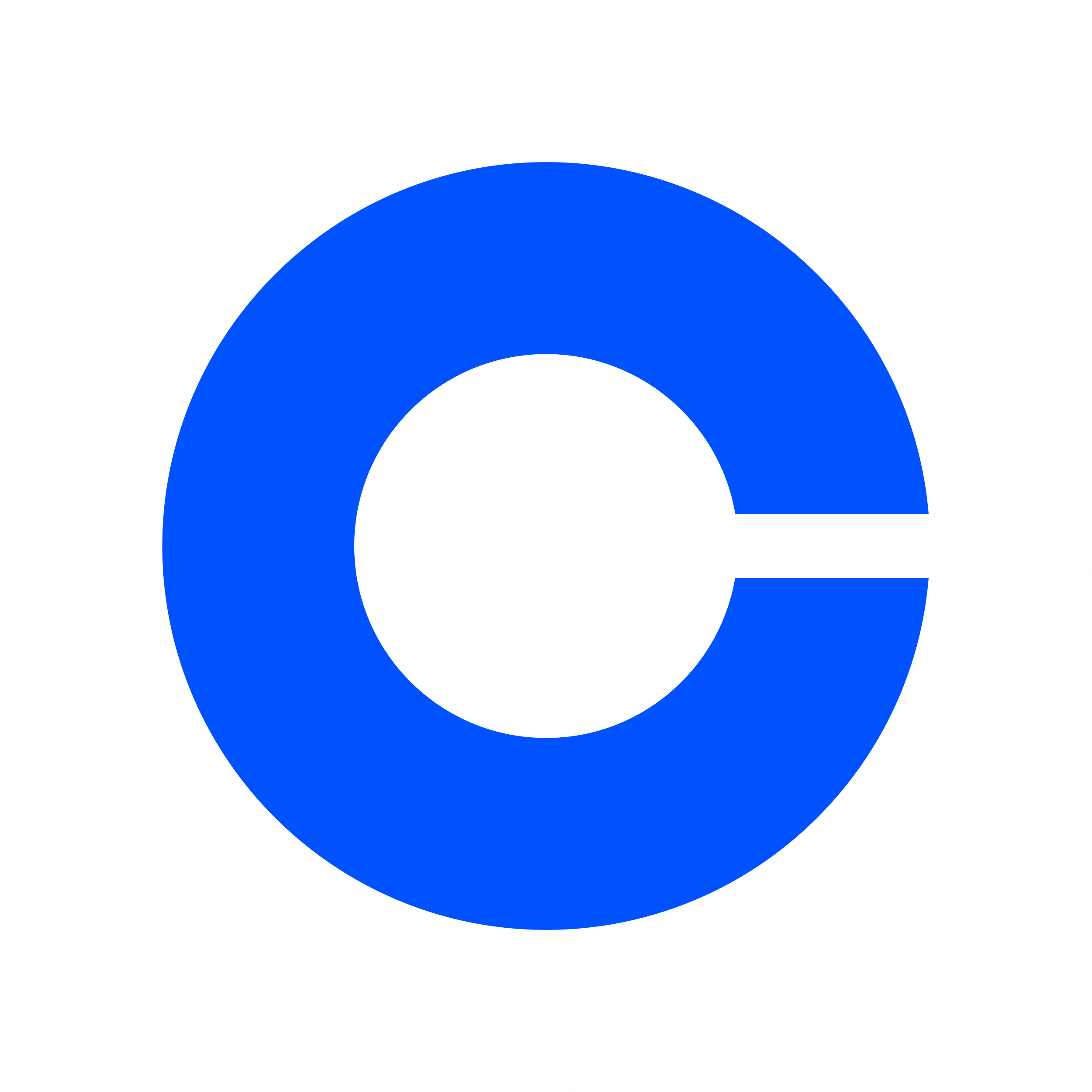
Ready to Offer Online Stores with Razorpay Integration?
If you're a white-label reseller looking to offer stores with Razorpay integrated, you're in the right place! Let us help you get started by providing your clients with a seamless payment experience.
Our team is here to support you every step of the way—reach out, and let's get you set up with Razorpay so your clients can start processing payments effortlessly!
Or drop us a message via email.
