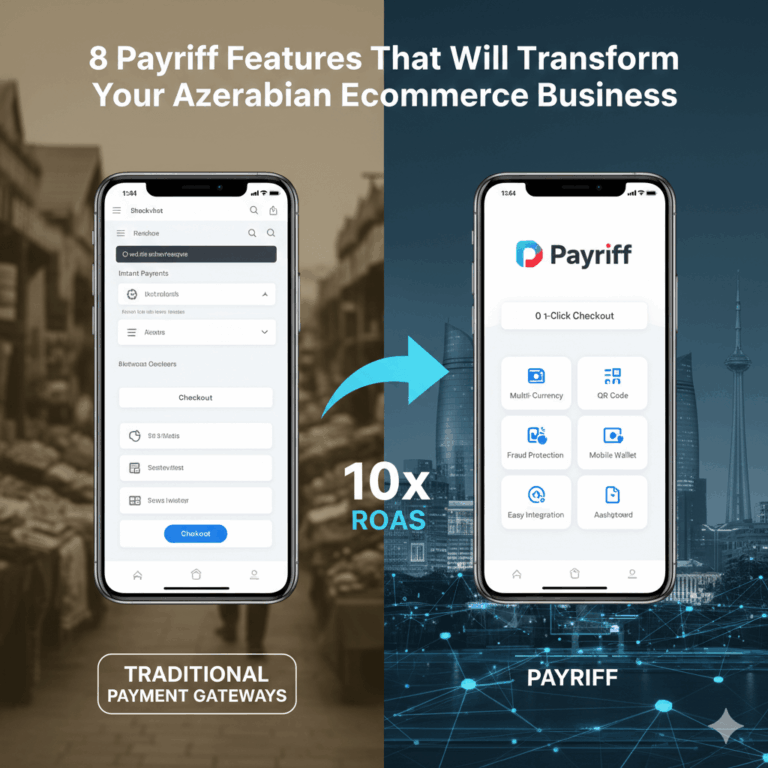
Seamless Payriff Payments for Your Store
Integrate Payriff to accept payments via Credit Cards, Google Pay, Apple Pay, and more – securely and globally. No more limits, just endless possibilities for your business.

Payriff Integration
Payriff is a leading payment platform specializing in processing secure online payments for entrepreneurs, like eCommerce store owners. With Payriff, businesses can easily accept payments through a variety of methods, including Credit Cards, Google Pay, Apple Pay, and more—securely and globally.


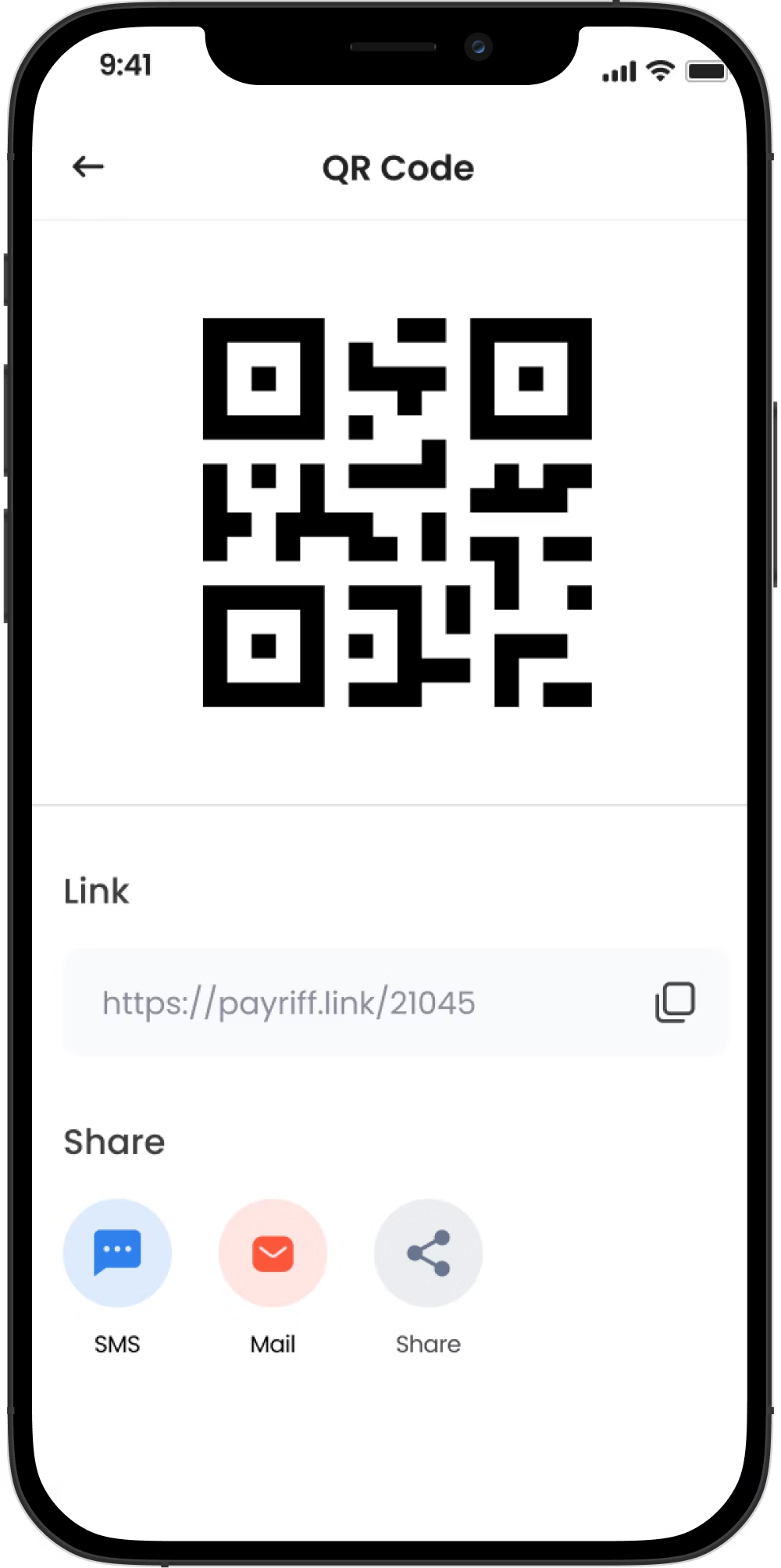

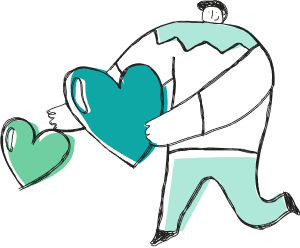

Why Payriff X Store.icu Rock!
Multiple Payment Methods
Accept a wide range of payment options, including credit cards, Google Pay, Apple Pay, and more, offering your customers flexibility and convenience.
Seamless Integration
Easily integrate Payriff with your existing eCommerce store, ensuring a hassle-free setup and smooth payment processing without any technical headaches.
Global Reach
With Payriff, you can securely accept payments from customers worldwide, breaking down geographical barriers and expanding your market reach.
High Security
Payriff prioritizes security with advanced encryption and fraud protection, ensuring that both you and your customers are safeguarded during every transaction.
Payriff: Simple, Reliable, and Global Payments
Payriff supports a range of secure payment options, offering businesses an effortless way to process transactions. Just a heads-up: not all payment methods are available in every country where Payriff operates. Transaction fees may vary depending on the payment method selected and the location of your business.
"At Store.icu, we’re committed to offering the best payment solutions to our merchants. Partnering with Payriff allows us to provide our users with an easy-to-integrate, secure, and globally recognized payment solution. By offering a range of payment methods like Credit Cards, Google Pay, and Apple Pay, Payriff gives our merchants the flexibility to serve their customers better, boost conversions, and expand internationally. This collaboration strengthens our platform and provides our merchants with the tools they need to grow and succeed."

Michiel Grotenhuis
CEO @ Store.icu
Got Questions? We've Got Answers!
-
How to Set Up the Payriff Payment Gateway?
Before enabling Payriff for your online store, make sure your Payriff account is fully set up and verified. Ensure you have selected your preferred payment methods in your Payriff dashboard.
- Log in to your Store admin panel.
- Navigate to Settings → Payments in your admin panel.
- Click on the link that says "Add Payment Method."
- If available in your store’s currency, select "Payriff" as your payment provider (if not, follow the necessary steps).
- In the Enable Payment Method section, toggle the switch to activate it.
- Then, enter the "API Key" and "Secret Key" from your Payriff account and click Submit.
-
What Are the Supported Currencies on Payriff?
Payriff supports payments in the following currencies:
- USD (US Dollar)
- EUR (Euro)
- GBP (British Pound)
- AUD (Australian Dollar)
- CAD (Canadian Dollar)
- SEK (Swedish Krona)
- PLN (Polish Zloty)
- DKK (Danish Krone)
- CHF (Swiss Franc)
- and more depending on your store’s location and payment method selected. -
Why is Payriff Not Available with the Currency of My Store?
If Payriff is not available with the currency of your store, it could be due to the following reasons:
- Currency Support: Payriff may not support the specific currency in your store’s region. Check the list of supported currencies for your location.
- Payment Method Restrictions: Certain payment methods may only be available for specific currencies or regions, affecting payment method availability.
- Account Settings: Ensure that your Payriff account is properly configured to accept payments in your store's preferred currency.
- Geographical Limitations: Payriff may have certain geographical limitations for specific currencies or payment methods.
We recommend reaching out to Payriff’s support team for assistance if you encounter any issues.
Trending Payriff Posts
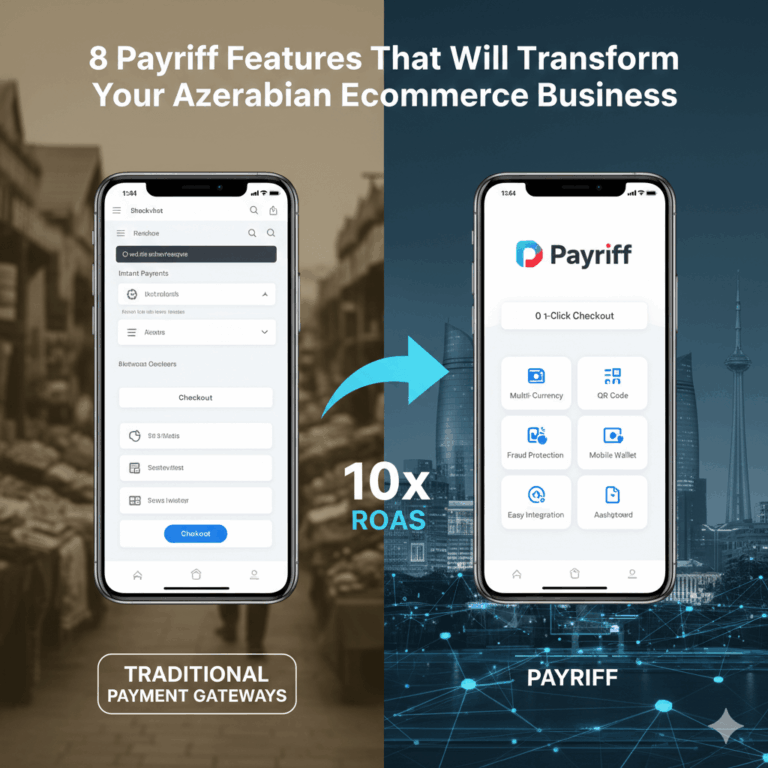
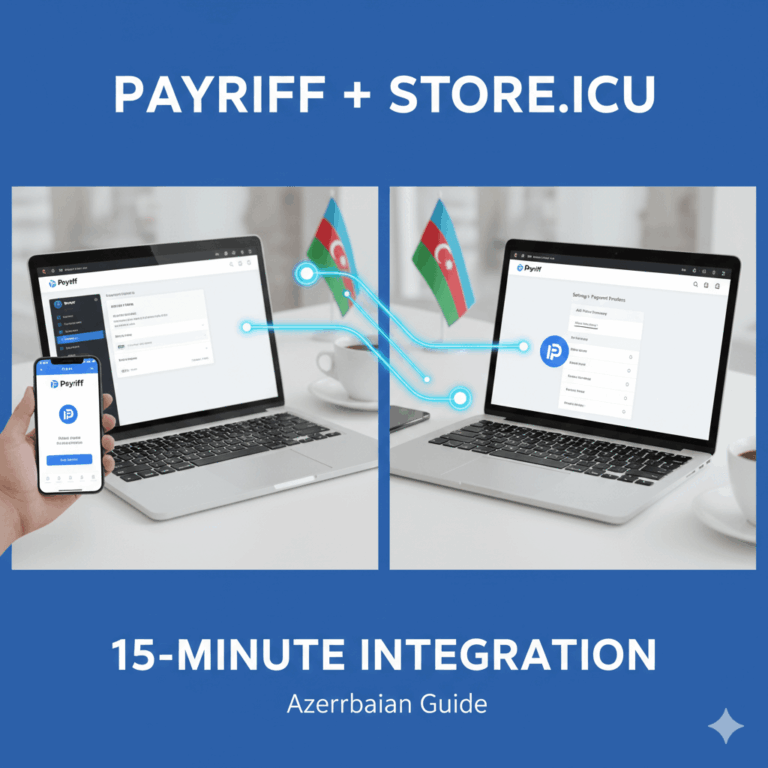
How to Integrate Payriff with Store.icu
- •
- 24 January 2026
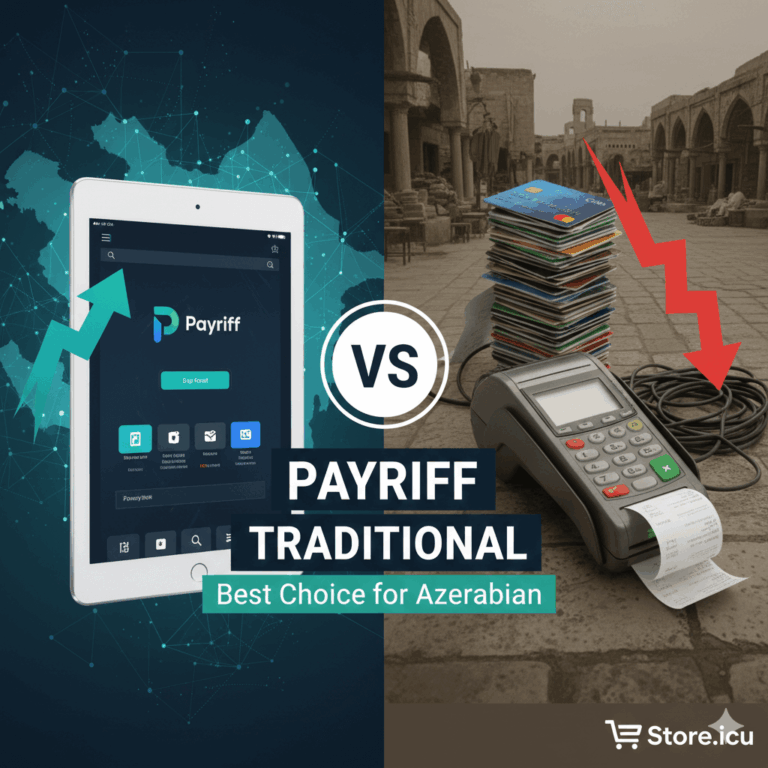
Payriff vs Traditional Payment Gateways: Best
- •
- 24 January 2026

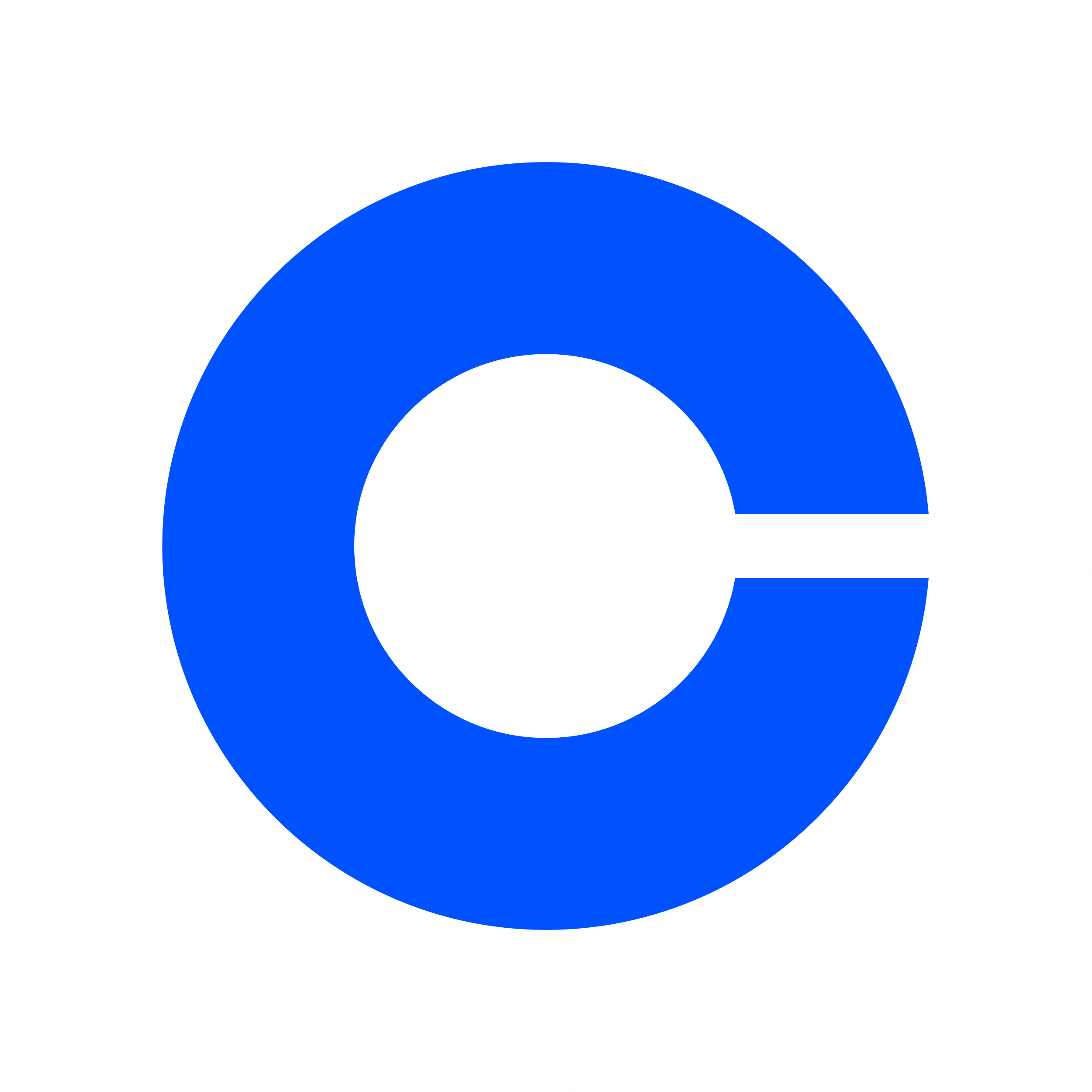
Ready to Offer Online Stores with Payriff Integration?
Are you a white-label reseller ready to offer your clients stores with Payriff integrated? You’ve come to the right place! 🎉 Let’s help you kickstart the journey to providing a smooth and secure payment experience for your clients.
Our team is here to guide you every step of the way—just reach out, and we’ll get you set up and rocking! 🚀
Or drop us a message via email.
