
Seamless PayPal Payments for Your Store
Get paid the easy way! With PayPal integrated into your store, customers can check out in seconds using their PayPal balance, credit card, or bank account—no friction, no fuss.
We care about your data in our privacy policy.
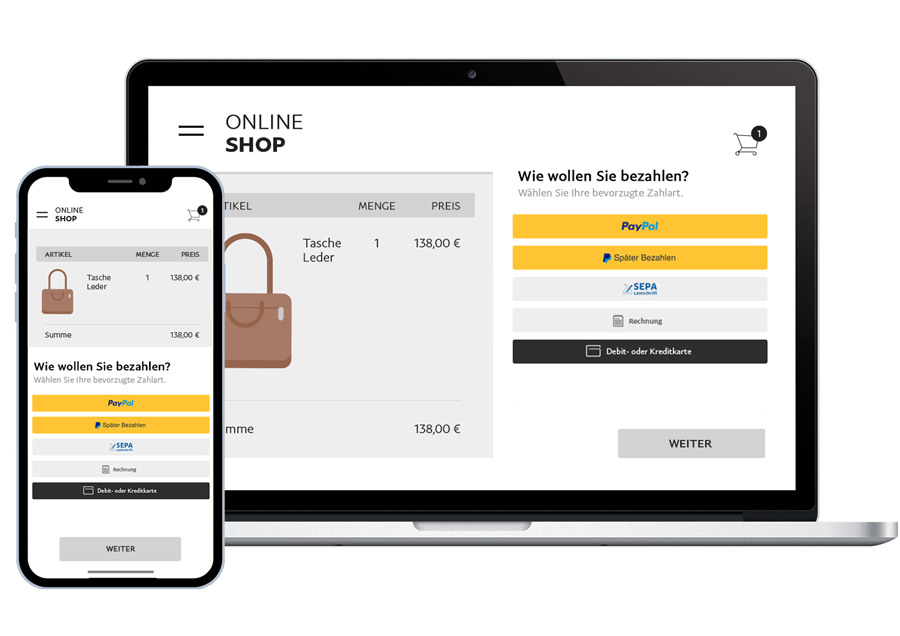
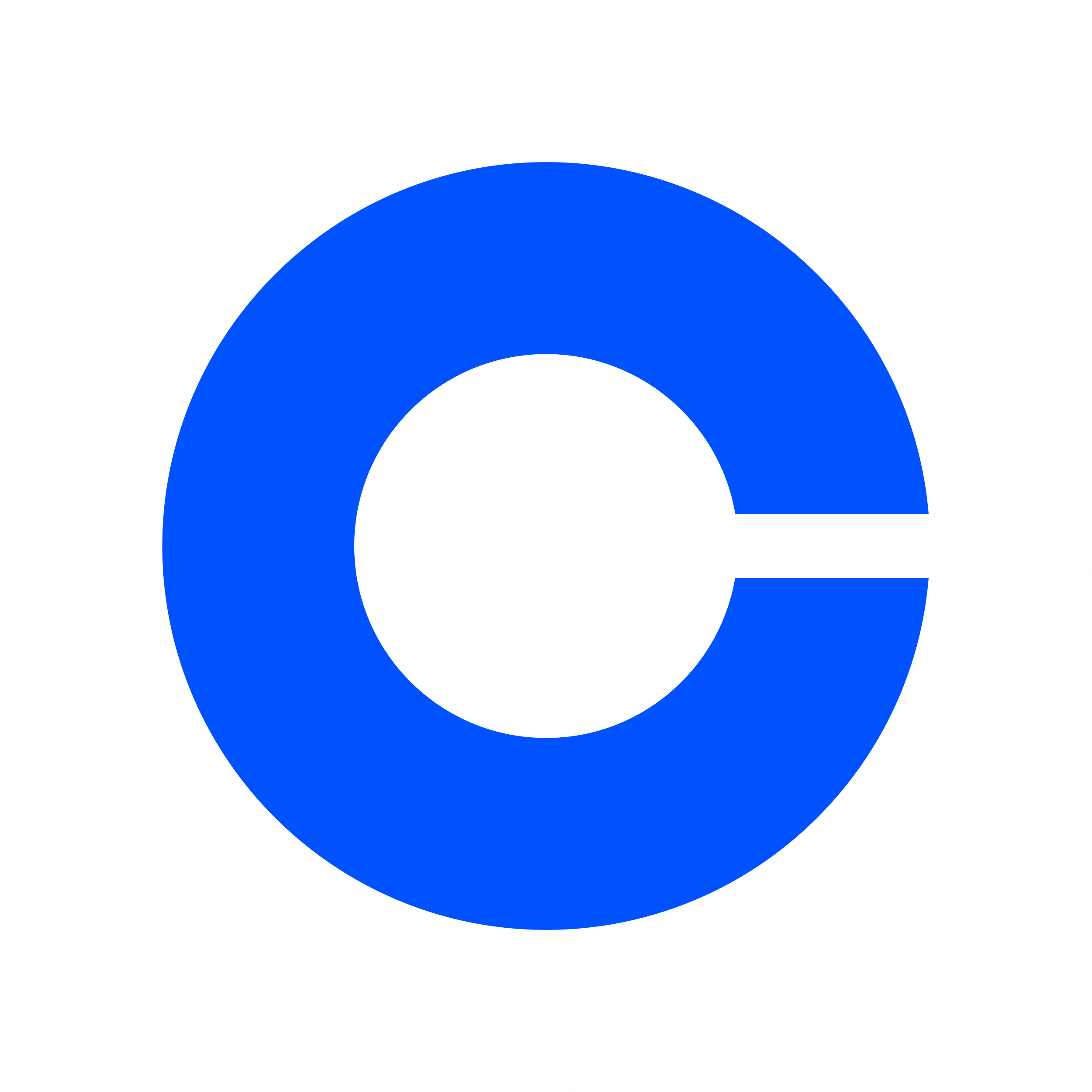

PayPal Integration
PayPal: The Trusted Payment Platform for Your BusinessPayPal is a leading global payment platform specializing in fast and secure transactions for entrepreneurs, including eCommerce store owners. With PayPal, businesses can easily accept payments from customers worldwide using credit cards, debit cards, and PayPal balances—all with seamless integration and top-tier security.Start accepting payments effortlessly and give your customers the flexibility they expect with PayPal!


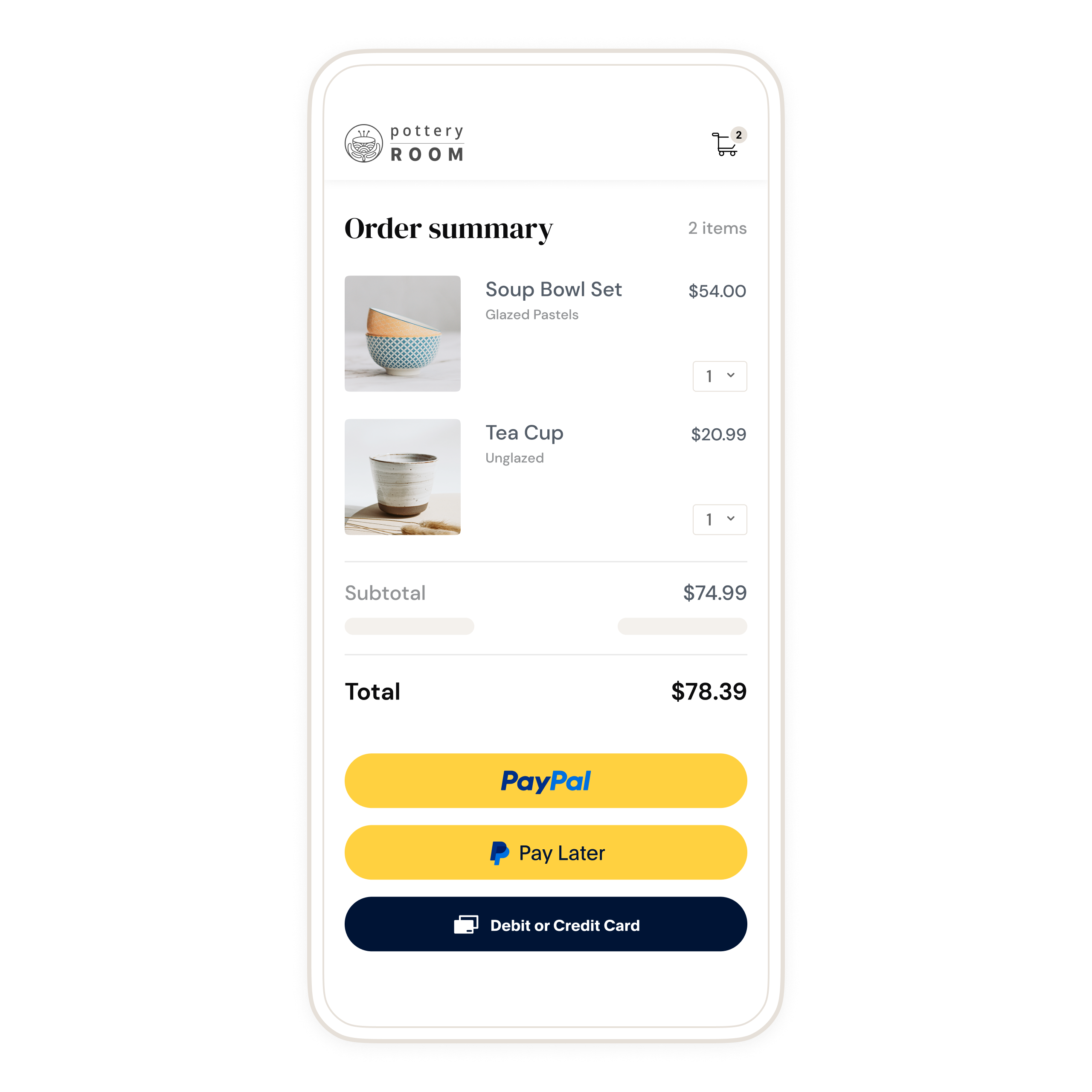
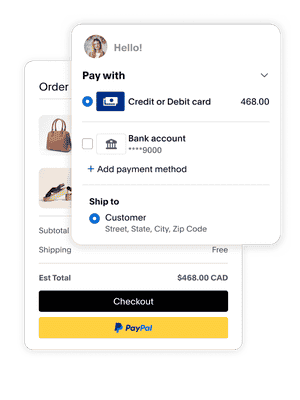
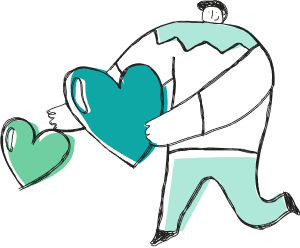

Why PayPal X Store.icu Rock!
Effortless PayPal Payments
Accept payments effortlessly with PayPal—whether it's via credit cards, debit cards, or PayPal balances—with funds deposited directly into your account. No intermediaries, just simple, secure transactions.
Buyer Protection & Trust
Customers feel more secure checking out with PayPal, thanks to its built-in fraud protection and dispute resolution. A trusted name means higher conversions!
Faster Checkout, More Sales
PayPal's one-click checkout speeds up the buying process, reducing cart abandonment and boosting your revenue.
Global Reach, Local Convenience
Accept payments from over 200 countries in multiple currencies, making it easy to sell worldwide while getting paid in your preferred currency.
PayPal: Simple, Reliable, and Global Payments
PayPal supports a range of payment options, offering businesses a secure and effortless way to process transactions. Just a heads-up: availability of certain PayPal services may vary by country. Transaction fees depend on the payment method selected and the location of your business.
"Bringing Seamless PayPal Payments to Our MerchantsAt Store.icu, we’re committed to giving our merchants the best tools to grow their businesses. That’s why we’ve integrated PayPal—a trusted, global payment solution that makes transactions fast, secure, and hassle-free.With PayPal, our users can accept payments worldwide, boost customer confidence, and enjoy seamless checkout experiences—all without the limitations of traditional banking systems. This integration empowers businesses with flexible, innovative payment options that drive sales and expand their reach."

Ankur Goel
CEO @ Store.icu
Got Questions? We've Got Answers!
-
How to Set Up the PayPal Payment Gateway?
Before enabling PayPal for your online store, make sure your PayPal account is fully set up and verified. Ensure you have selected your preferred currency and payment options in your PayPal dashboard.
- Log in to your Store admin panel.
- Navigate to Settings → Payments in your admin panel.
- Click on the link that says "Add Payment Method."
- If available in your store’s currency, select "PayPal" as your payment provider.
- In the Enable Payment Method section, toggle the switch to activate it.
- Enter your PayPal Merchant ID or API credentials from your PayPal account, then click Submit.
Once activated, your customers can securely check out using PayPal, credit cards, or bank transfers—all with seamless integration! -
What Are the Supported Currencies on PayPal?
✔ USD – US Dollar
✔ EUR – Euro
✔ GBP – British Pound
✔ AUD – Australian Dollar
✔ CAD – Canadian Dollar
✔ JPY – Japanese Yen
✔ SGD – Singapore Dollar
✔ HKD – Hong Kong Dollar
✔ CHF – Swiss Franc
✔ SEK – Swedish Krona
✔ NOK – Norwegian Krone
✔ NZD – New Zealand Dollar
Availability may vary based on your country and account type. For the full list of supported currencies, check PayPal’s official documentation. -
Why is PayPal Not Available with the Currency of My Store?
PayPal supports a wide range of currencies, but some may not be available based on your business location or account type.
🔹 Currency Restrictions: Certain currencies are not supported for transactions or withdrawals.
🔹 Regional Limitations: PayPal availability depends on the country where your business is registered.
🔹 Exchange & Conversion: If your store’s currency isn’t supported, PayPal may automatically convert payments to a supported one, applying conversion fees.
To check if PayPal supports your preferred currency, visit the PayPal Help Center or consider setting up multi-currency pricing in your store.
Trending PayPal Posts


Simplify Payments with PayPal Integration on
- •
- 17 February 2025
Ready to Offer Online Stores with PayPal Integration?
If you're a white-label reseller looking to offer stores with PayPal integrated, you're in the right place! Let us help you get started with providing your clients a seamless PayPal payment experience.
Our team is here to support you every step of the way—reach out and let’s get you set up!
Or drop us a message via email.

