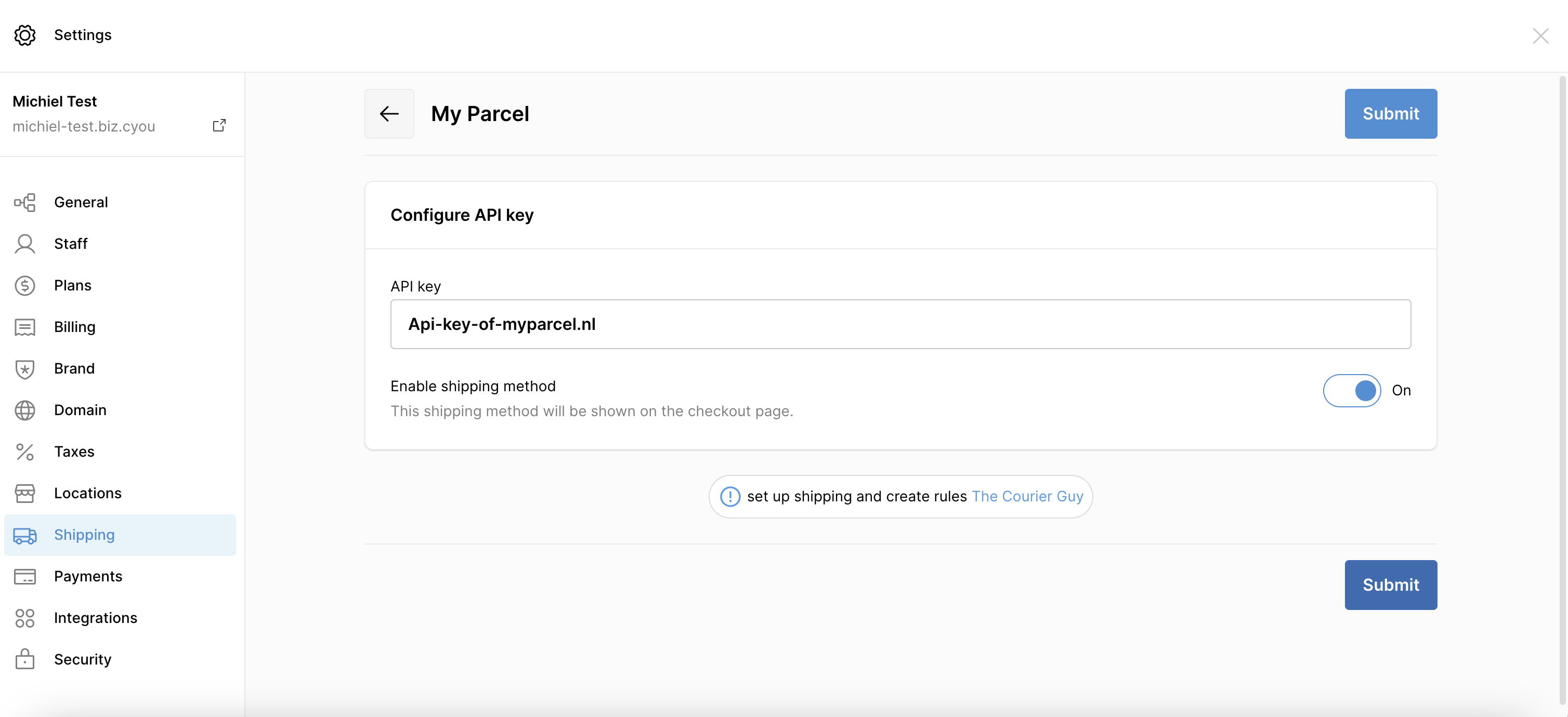Integrating MyParcel for Store.icu's App Store
MyParcel is an all-in-one shipping platform designed for online entrepreneurs, providing a quick and straightforward way to create shipping labels for various types of shipments. Whether it's parcels, letterbox parcels, post, or pallets, MyParcel offers a streamlined process to get your items ready for shipping across the world. They collaborate with top carriers like PostNL and DHL to ensure your shipments reach their destinations efficiently.
With MyParcel, you can process all your orders and generate shipping labels for parcels, letterbox parcels, post, or pallets with ease, create branded Track & Trace pages, customize your returns service, and gain valuable insights into your shipping operations through the shipments summary.
MyParcel offers flexibility in shipping options. You can either send your items with their selected carriers, taking advantage of thousands of PostNL and DHL locations for drop-off, or opt to use your own Instabox shipping contract. Additionally, MyParcel supports Verzenden via Bol orders, expanding your shipping possibilities.
Check out the MyParcel costs page to calculate the shipping costs based on destination and shipment type.
How to link your store.icu store to MyParcel?
Log in to your store.icu admin panel.
Navigate to Settings → Shipping.
Scroll down and click on "Add shipping method".
On the opened modal, select MyParcel shipping method.
Paste the MyParcel API key.
Enable the the shipping method by switching the toggle and click on the Submit button.

Done! You have successfully connected your store.icu store with MyParcel.
To get your API keys, you need to first generate it from your MyParcel account.
To can find your API key from your MyParcel account:
1. Head to the Shop settings → General.
2. If you don't see the API key, click on the "Generate API key".
Video Overview