
Seamless Crypto Payments for Your Store
Integrate Nicky to accept payments in Bitcoin, Ethereum, and more – securely and globally. No more limits, just endless possibilities.
We care about your data in our privacy policy.

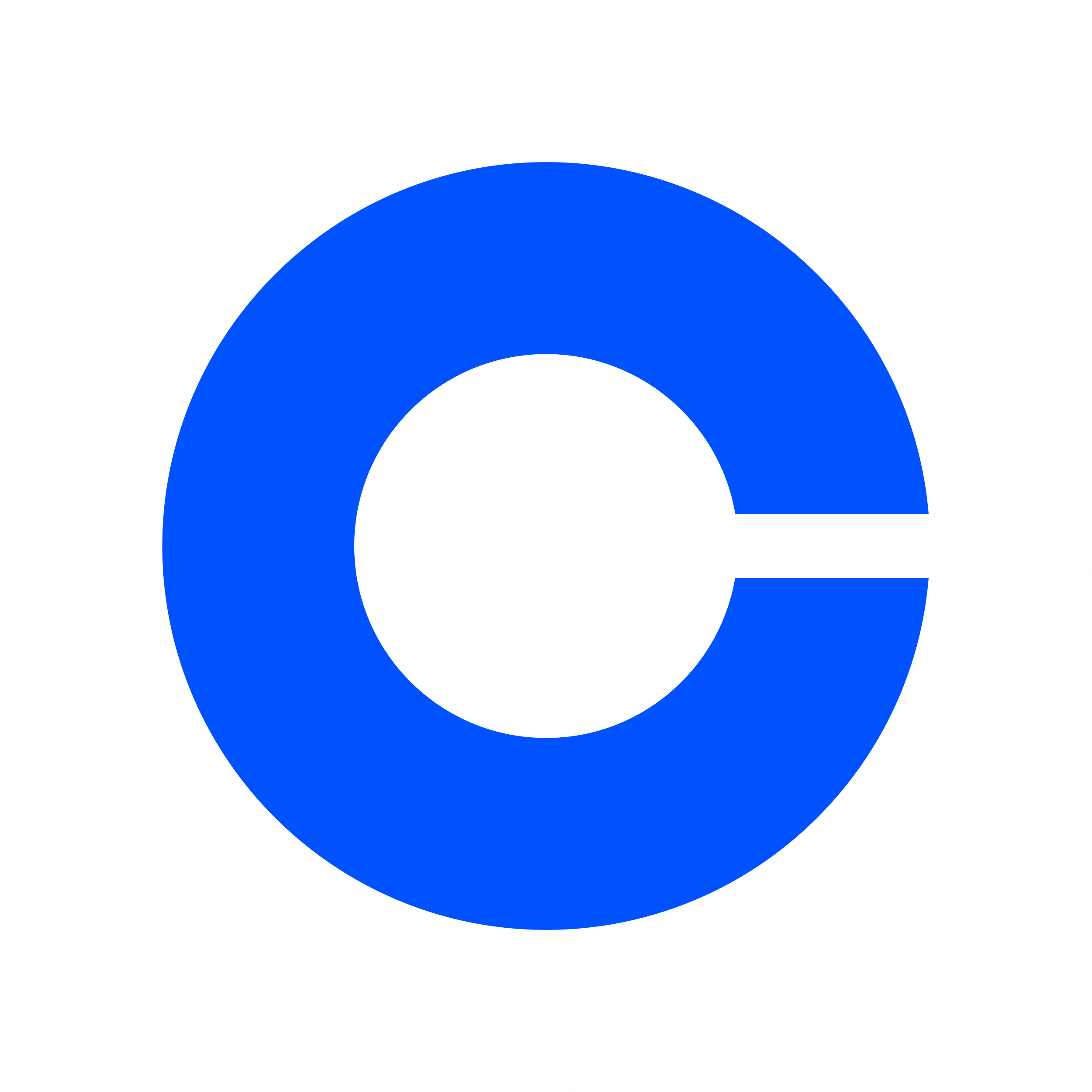

Nicky Integration
Nicky.me is a leading crypto platform specializing in processing cryptocurrency payments for entrepreneurs, like eCommerce store owners. With Nicky.me, businesses can easily accept payments in a variety of cryptocurrencies, including Bitcoin, Ethereum, and more—worldwide.


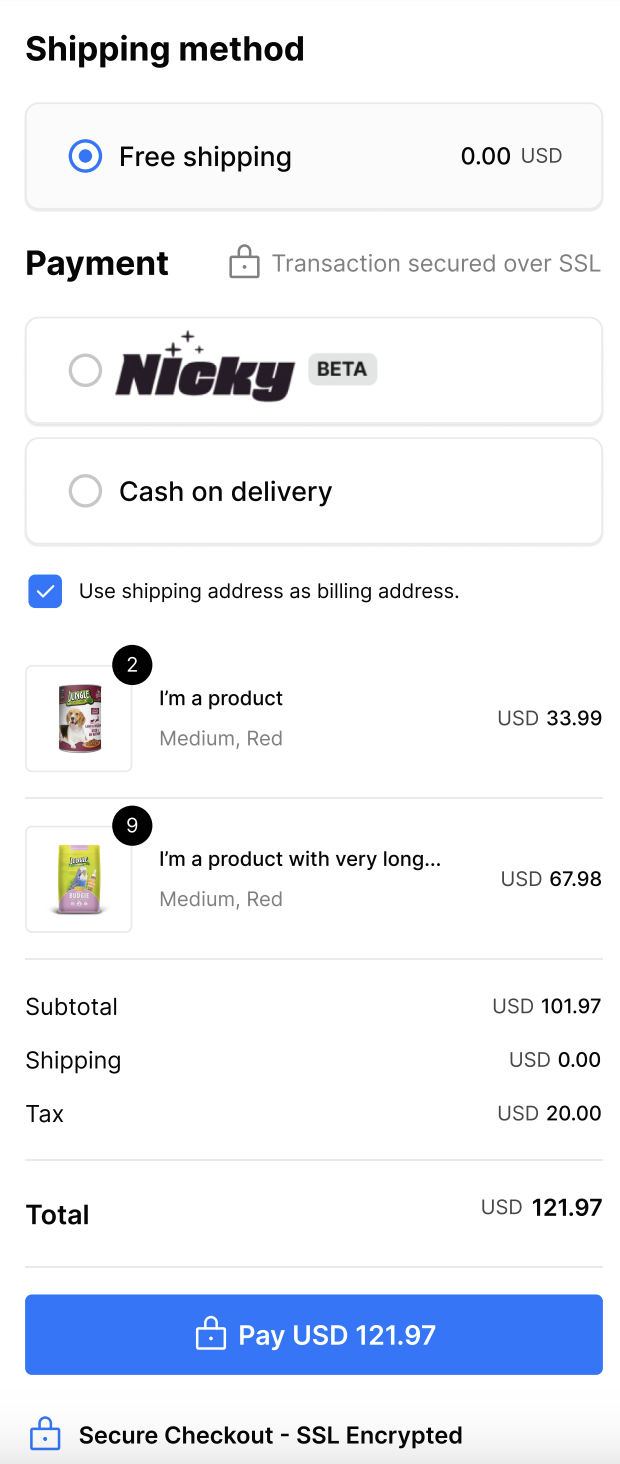
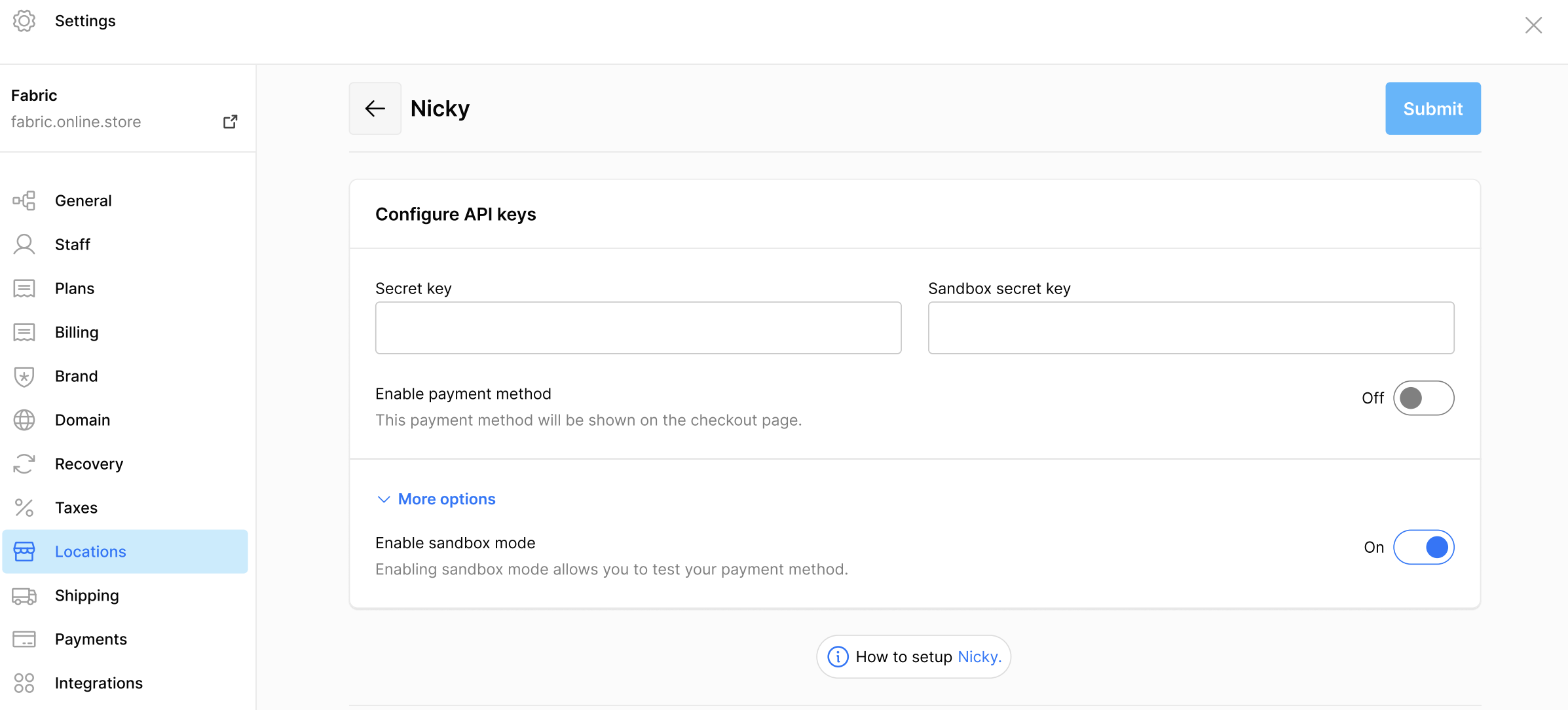
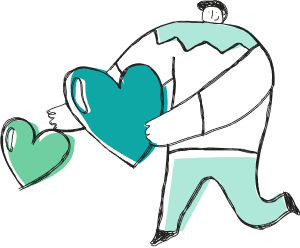

Why Nicky X Store.icu Rock!
Effortless Crypto Payments
Accept crypto payments with ease—whether it’s Bitcoin, Ethereum, or any other major coin—straight to your wallet or bank account. No middlemen, just simple, direct transactions.
Instant Conversions, No Volatility
Avoid the risk of market fluctuations with automatic conversion of your crypto payments. You choose the currency, we handle the rest.
Total Flexibility, Zero Custody
Nicky is non-custodial, meaning you have full control of your funds. It’s all peer-to-peer (P2P), making crypto payments more secure and customizable for your business.
Bank Withdrawals Made Simple
Seamlessly transfer your crypto payments from your wallet to your bank account. No complex steps—just a direct route from crypto to cash when you need it.
Nicky: Simple, Reliable, and Global Payments
Nicky.me supports a range of crypto payment options, offering businesses a secure and effortless way to process payments. Just a heads-up: not all cryptocurrencies are available in every country where Nicky.me operates. Transaction fees vary depending on the cryptocurrency selected and the location of your business.
"Partnering with Store.icu allows us to bring seamless crypto payment solutions to a wider audience. Their merchants can now tap into the growing crypto market, accepting global payments quickly and securely—without the limitations of traditional payment methods. This integration creates new opportunities for businesses, empowering them with innovative and flexible payment options."

Thomas Medard
Founder @ Nicky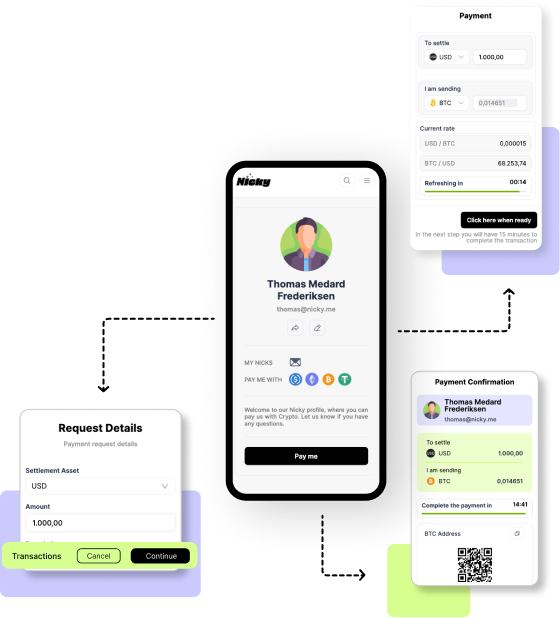
Got Questions? We've Got Answers!
-
How to Set Up the Nicky Payment Gateway?
Before enabling Nicky.me for your Biz.nl store, make sure your account is fully set up and you’ve selected your preferred cryptocurrency payment options (e.g., Bitcoin, Ethereum, etc.) in the Nicky.me dashboard.
- Log in to your Store admin panel.
- Navigate to Settings → Payments in your admin panel.
- Click on the link that says "Add Payment Method."
- If available in your store’s currency, select "Nicky.me" as your payment provider (if not, follow these steps).
- In the Enable Payment Method section, toggle the switch to activate it.
- Then, enter the "Public Key" and "Secret Key" from your Nicky.me account and click Submit.
-
What Are the Supported Currencies on Nicky?
On Nicky.me, you can accept payments in various cryptocurrencies. See the supported currencies and payment methods in the Nicky.me documentation.
Supported Cryptocurrencies:
- Bitcoin (BTC)
- Ethereum (ETH)
- Litecoin (LTC)
- Ripple (XRP)
- Bitcoin Cash (BCH)
- Stellar (XLM)
- Dogecoin (DOGE)
- USDT (Tether)
- Binance Coin (BNB)
- Cardano (ADA)
Always check the most up-to-date information in the Nicky.me documentation for a complete list of supported cryptocurrencies per country and region.
-
Why is Nicky Not Available with the Currency of My Store?
If Nicky payment is not available due to the cryptocurrency of your account, you won't be able to select this payment option. In this case, you need to change the cryptocurrency of your account.
How to Change the Cryptocurrency of Your Account:
- Go to Settings → General in your Nicky dashboard.
- Click on the Standards and Formats settings.
- Select the cryptocurrency that is supported by Nicky from the Cryptocurrency dropdown menu.
-
Can I use this to create and sell a product?
Do not ever consider doing it.
-
What is your refund policy?
We understand the importance of customer satisfaction and we strive to provide the best products and services. However, please note that due to the nature of our products and services, we do not offer refunds after a purchase has been made.
Trending Nicky Posts

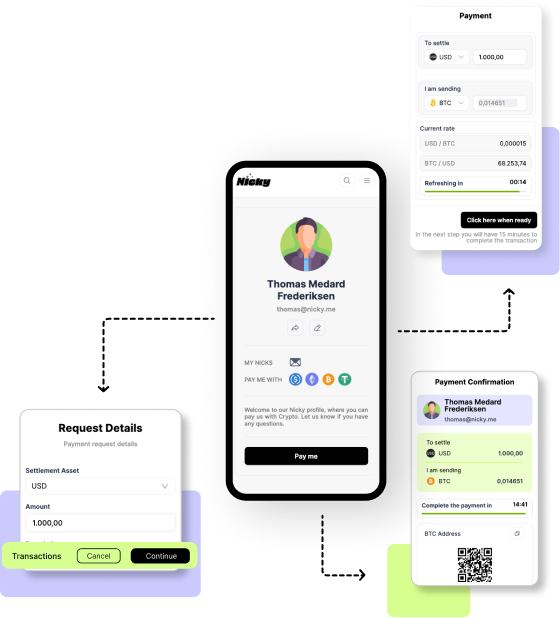
Step-by-Step Guide: Setting Up Nicky for
- •
- 13 July 2024

Nicky x Store.icu: A Perfect Match
- •
- 13 July 2024

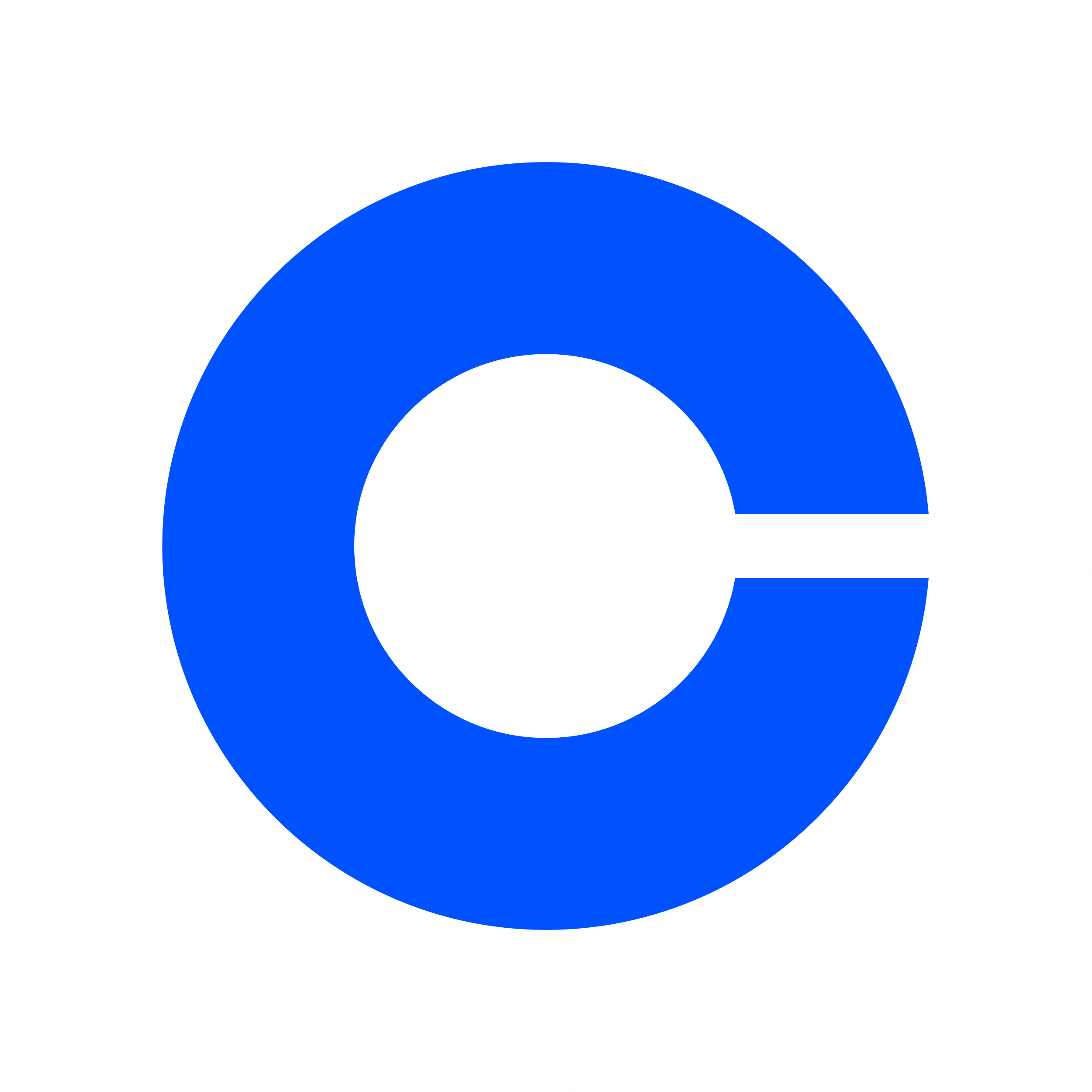
Ready to Offer Online Stores with Nicky Integration?
If you're a white-label reseller looking to offer stores with Nicky integrated, you're in the right place! Let us help you get started with providing your clients a seamless crypto payment experience.
Our team is here to support you every step of the way—reach out and let’s get you set up!
Or drop us a message via email.

