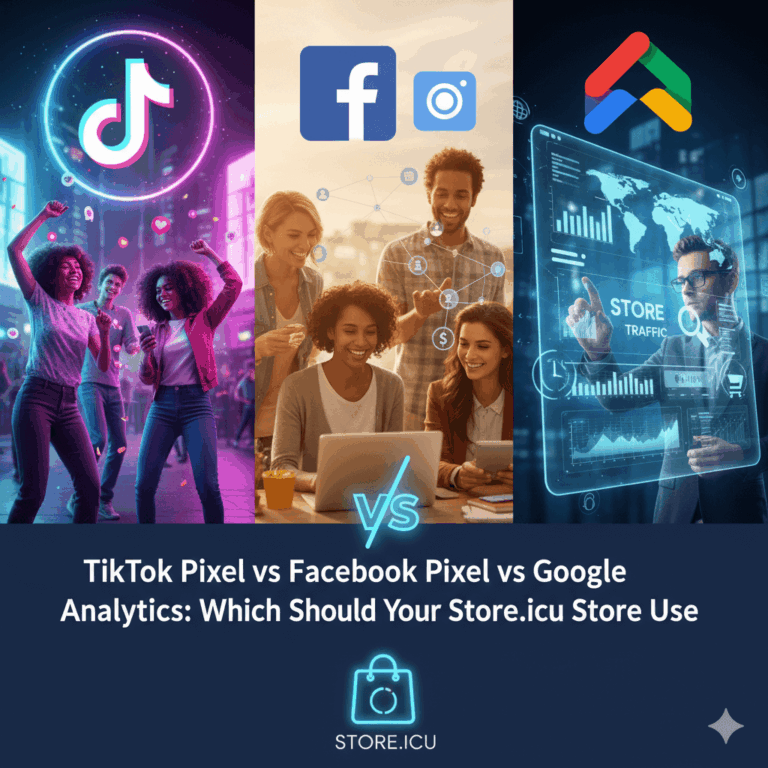
Unlock the Power of Data with Google Analytics Integration 🚀
We believe that running an online store should be fun, easy, and — most importantly — SMART. That's why we’ve made it simple for you to connect your store with Google Analytics and unlock powerful insights to boost your sales and optimize your store’s performance.
We care about your data in our privacy policy.
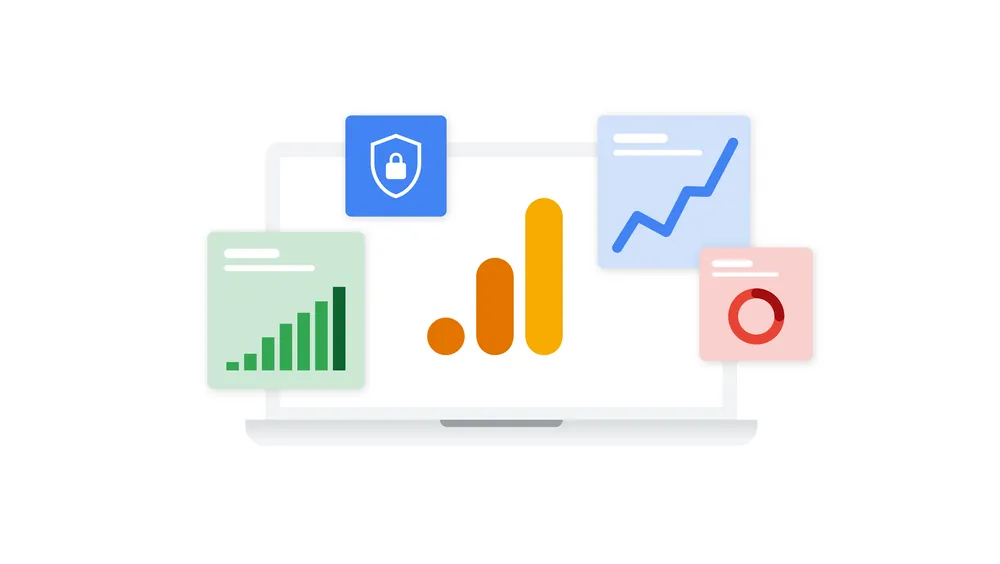
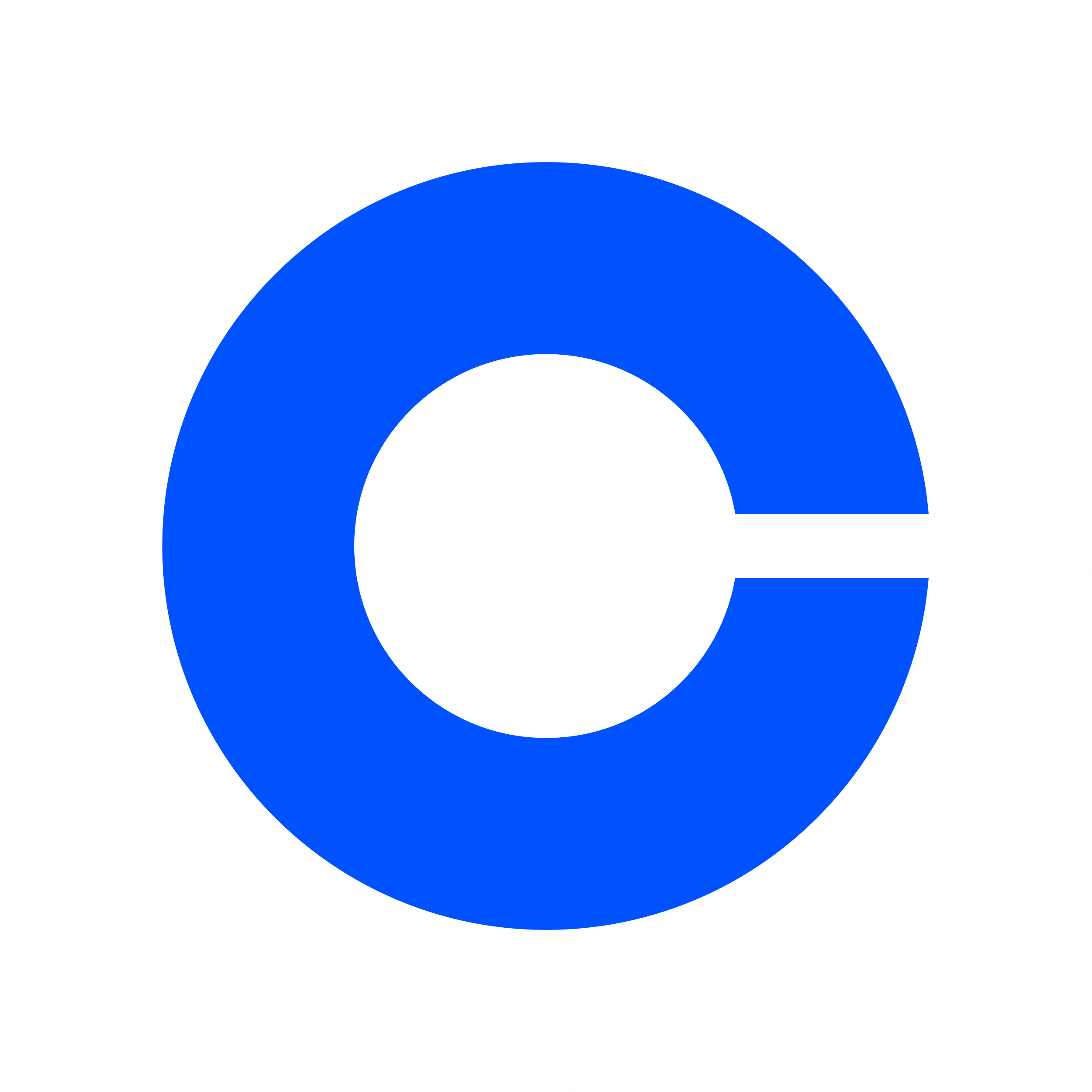

Google Analytics Integration: The Key to Data-Driven Success
Google Analytics is a powerful tool that helps businesses track and analyze website traffic, user behavior, and key metrics. By integrating Google Analytics into your e-commerce store, you gain access to valuable insights that can drive smarter decisions and boost performance.


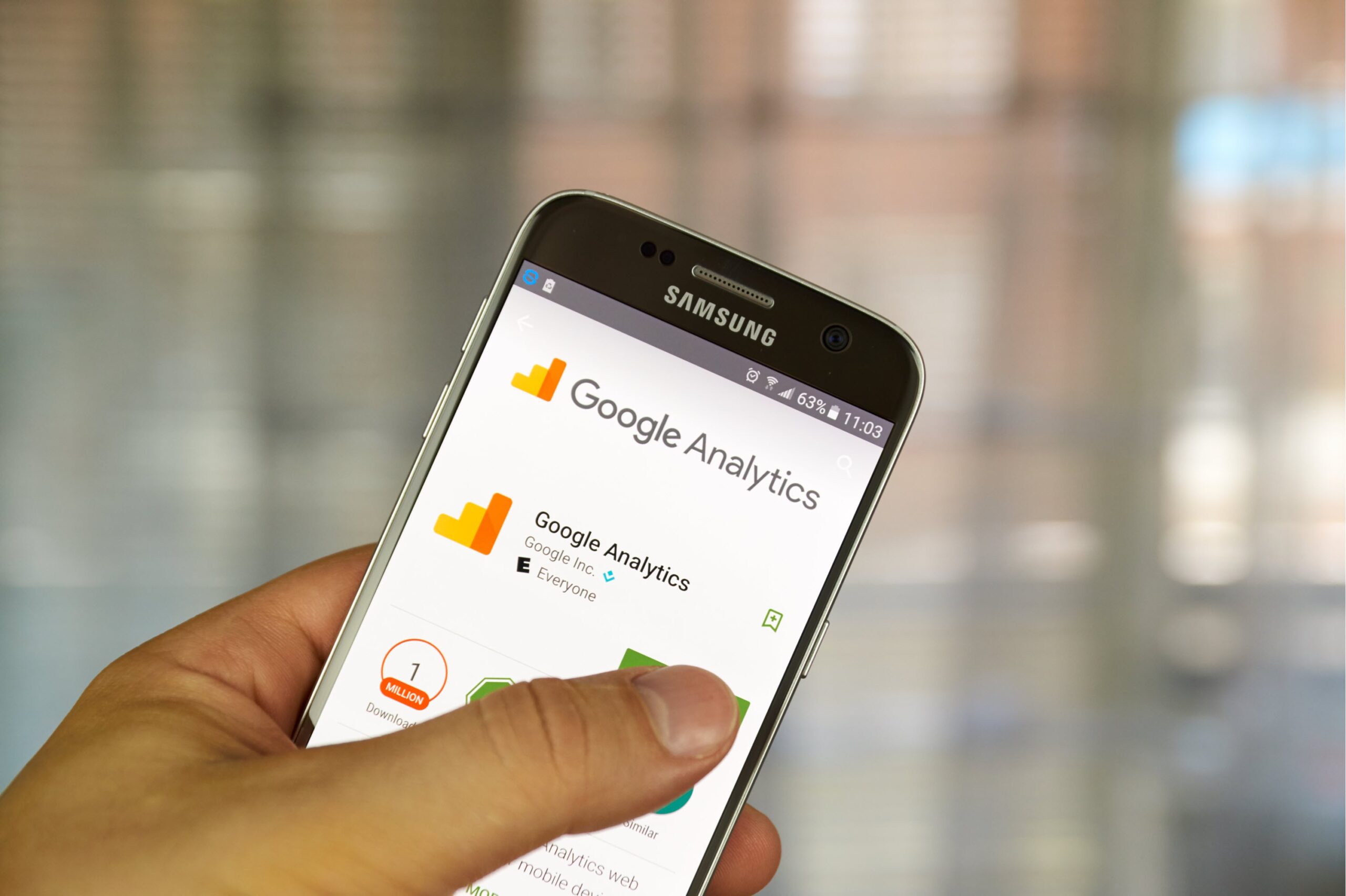
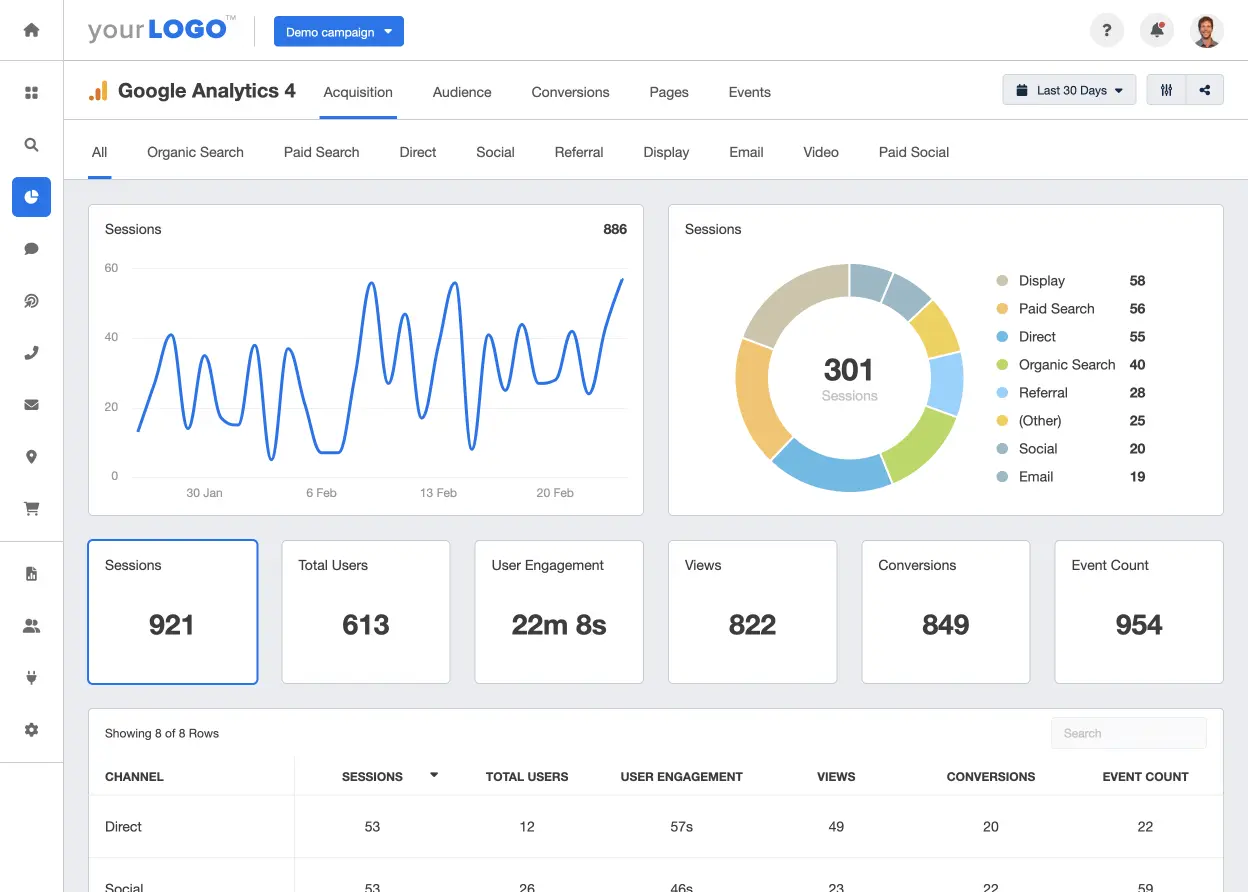
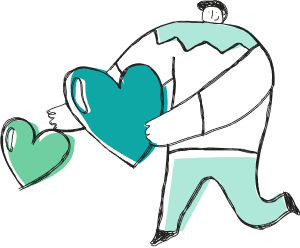

Why Integrate Google Analytics with Store.icu?
See Your Visitors Like Never Before
Understand where your customers are coming from, what they're looking at, and how they're interacting with your store. It's the kind of info that helps you fine-tune your strategy for success.
Track Sales and Conversions
Get a full view of how your sales are tracking, from landing page visits to completed orders. You’ll know exactly what’s working and what needs a little more love. 💖
Smart, Actionable Insights
Make informed decisions based on real-time data. Improve your marketing strategies, tweak your design, or create personalized experiences to increase customer satisfaction and sales!
All the Metrics You Need, In One Place
Keep track of your ROI, monitor customer behaviors, and stay ahead of the game with a comprehensive view of your store's performance — and all of it in your Google Analytics dashboard!
Track, Analyze, Optimize: Google Analytics for Your client's Store
Whether you're a hoster, agency, or store owner, we know you want to make data-driven decisions that lead to growth. With our easy-to-set-up Google Analytics integration, your clients can track everything from traffic to conversions, and see exactly how your store is performing. It’s like having a crystal ball for your e-commerce business — but with actual numbers! 🔮
"We’re excited to offer Google Analytics integration to our clients. It’s essential for empowering store owners with real-time insights, helping them optimize their performance and grow their business. This integration is a game-changer — it allows store owners to make data-driven decisions easily and maximize their ROI. It’s all part of our mission to provide the tools that drive real results."

Michiel Grotenhuis
CEO @ Store.icu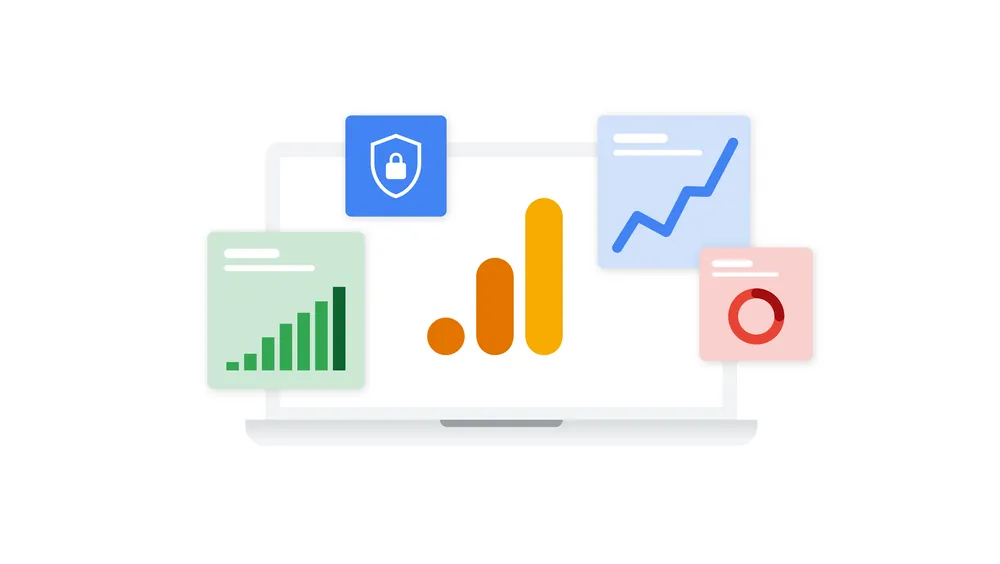
Got Questions? We've Got Answers!
-
How to Integrate Google Analytics into Your Store
It’s super simple to set up! Just follow these steps, and you'll be up and running in no time:
- Log into Your Store.icu Dashboard: Head to your store's admin panel, and click on the “Integrations” tab.
- Find Google Analytics: In the available integrations, click on “Google Analytics.”
- Enter Your Tracking ID: Paste your Google Analytics Tracking ID into the field provided.
- Save & Connect: Hit save, and voilà! Your Google Analytics account is now connected to your store, ready to start tracking data.
Done! You’re now set to explore all the insights that come with Google Analytics, giving you the power to optimize and grow your online store effortlessly. 🌱
-
Do I need a Google Analytics account to integrate?
Yes, you’ll need a Google Analytics account to get your unique Tracking ID. Once you have that, you can easily integrate it into your Store.icu dashboard.
-
Will Google Analytics track all of my store's visitors?
Yes! Google Analytics tracks every visitor that lands on your site, providing detailed insights about your audience's behavior and how they interact with your store.
-
How long does it take for Google Analytics to start showing data?
Typically, Google Analytics starts showing data within 24-48 hours after you’ve connected your Tracking ID to your store. So, be patient while the data begins to roll in!
-
Can I use Google Analytics to track conversions and sales?
Absolutely! Google Analytics helps you track conversions, including completed orders, and can show you which marketing efforts are driving the most sales.

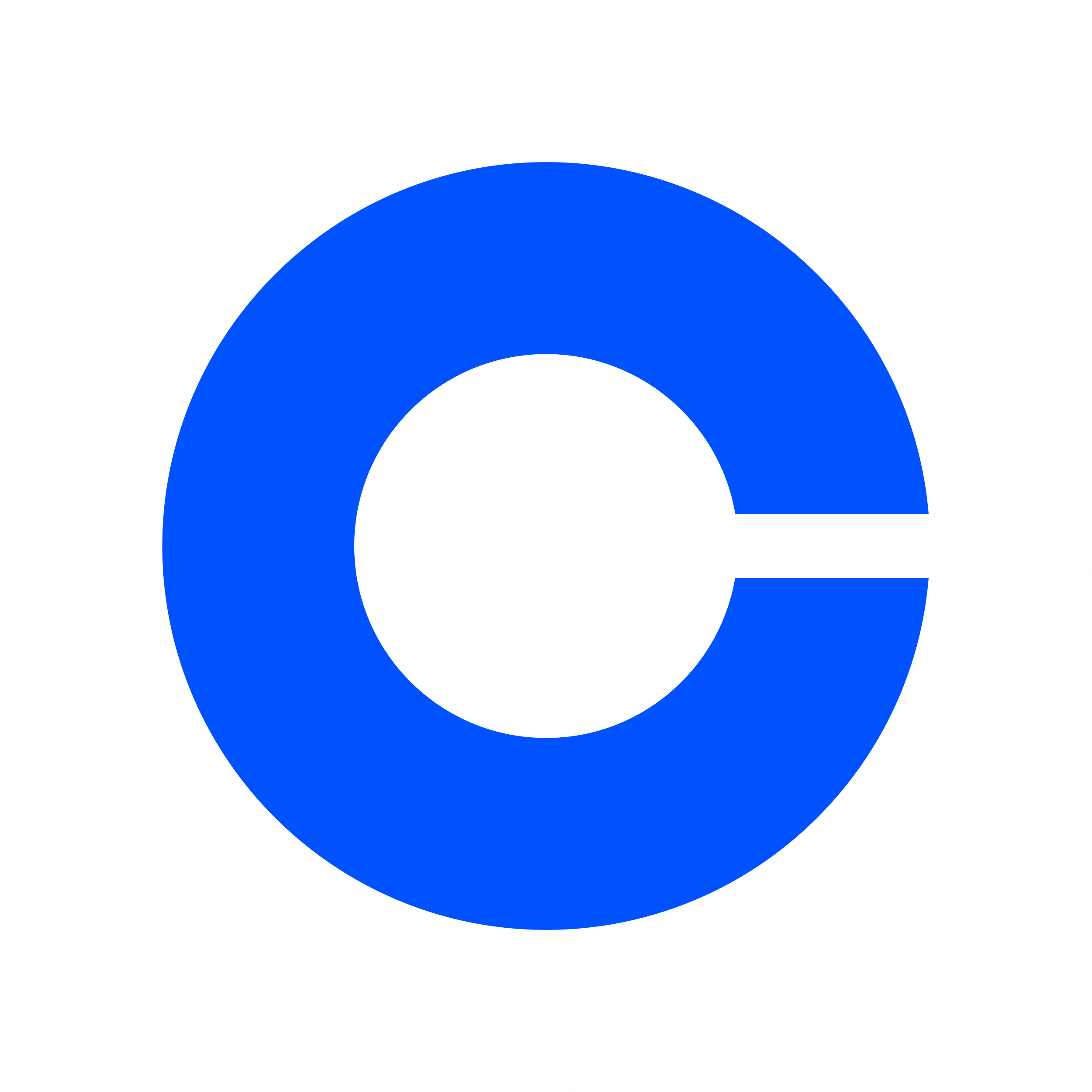
Ready to Offer Online Stores with Google Analytics Integration?
If you're a white-label reseller looking to offer stores with Google Analytics integrated, you've come to the right place! Let us help you get started by providing your clients with powerful insights to optimize their e-commerce performance. 📊
Our team is here to support you every step of the way—reach out, and let’s get you set up for success! 🚀
Or drop us a message via email.
