Customers today can easily change their decision to make a purchase with just a simple click on the "X" button.
This might happen for several reasons like the checkout process being too long or available payment methods are being limited or not what customers prefer.
Then, the best way to make the sales process happen - “prevent” checkout abandonment and get paid faster is providing your customers with the easiest way to pay you.
This article will give you a solid understanding of how to get paid faster with Store.icu.
First, let's see how Store.icu enables solopreneurs and small businesses to receive money faster.
2 ways to get paid faster at Store.icu
Store.icu is an eCommerce & payments platform that helps solopreneurs and small businesses to sell products and services online and get paid faster.
How?
With Store.icu’s native payment solution, you don’t need to create a bank or merchant account to receive payments. With Store.icu Payments, you can quickly receive card payments from your customers in over 135 currencies globally.
When you create an account on Store.icu, Store.icu Payments is automatically enabled for your online store checkout.
And, you can either accept payments on your instant online store, or create a payment link and share it with your customers to get paid faster.
Instant online store, as the name implies, allows you to create an online store in minutes, set shipping & tax rules, and start selling products or services globally.
'Sell via Link' is a feature of Store.icu Payments that allows you to generate a payment link for your goods.
After you list your products or services, you can copy the product or service link and share them with your clients or customers to receive money faster.
When you receive payments, they instantly appear in the Wallet under the Finance section in the Store.icu admin panel.
Later, you can either use your virtual Store.icu Card to spend the earnings or pay out to your preferred bank account.
So far, so good?
Now, let's see how to use Store.icu Payments and ‘Sell via Link’.
How to use Sell via Link to get paid faster?
Navigate to the 'Sell via Link' sales channel from the dashboard.
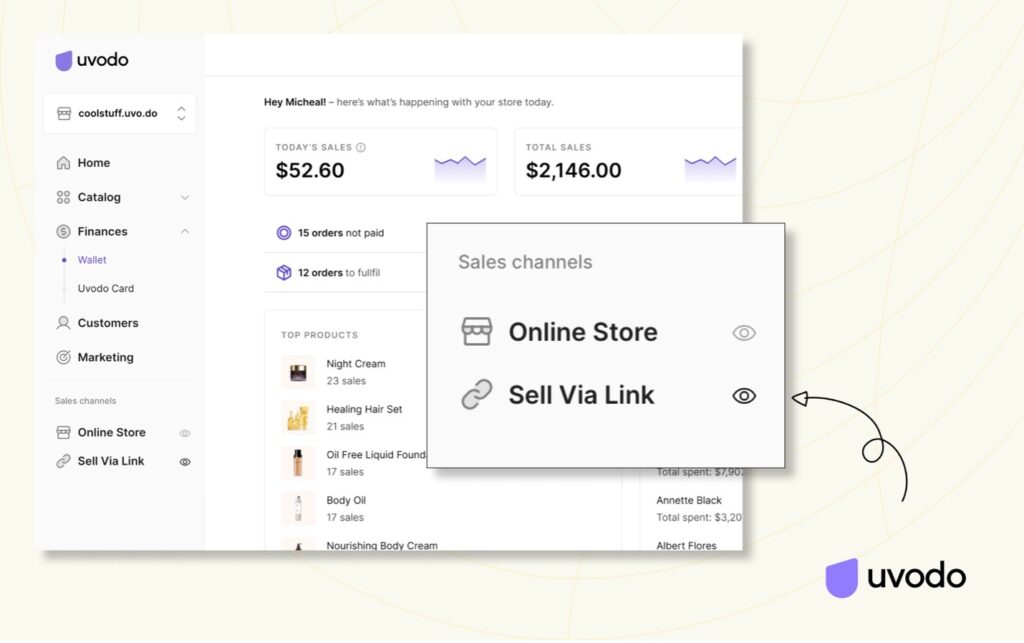
Here on this page, click on the "Create a link" button. And, on the opened page, select the type of your offering: service or product.
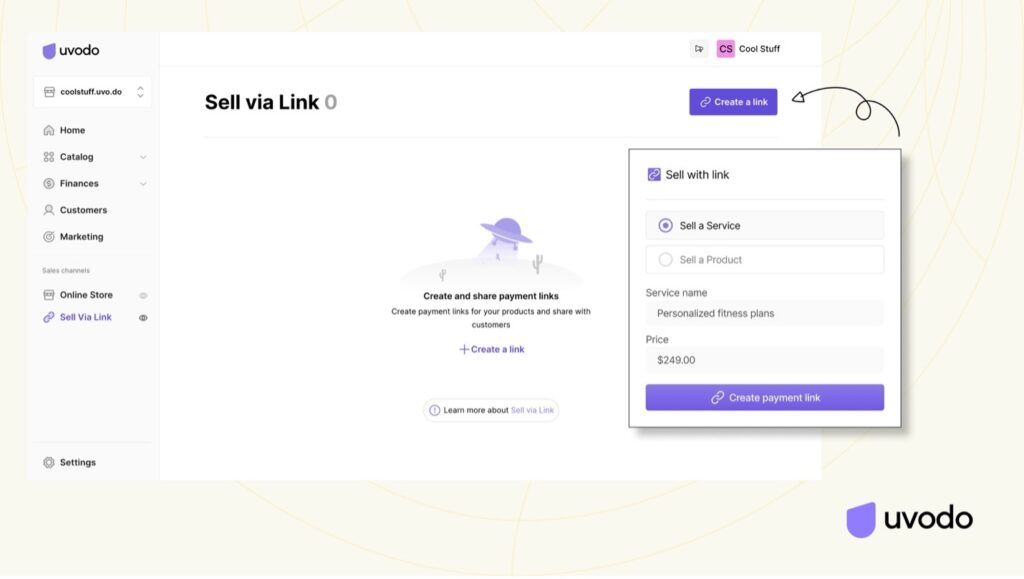
Moving forward, add the description of your offering and hit the "Create payment link" button.
Once you create the product or service link, you can copy the link, share it with your clients, and get paid faster easily.

Your received payments will show up in the Store.icu admin panel → Finances → Wallet.
Over and above that, you can spend your earnings with a virtual Store.icu Card or request a payout to your bank account.
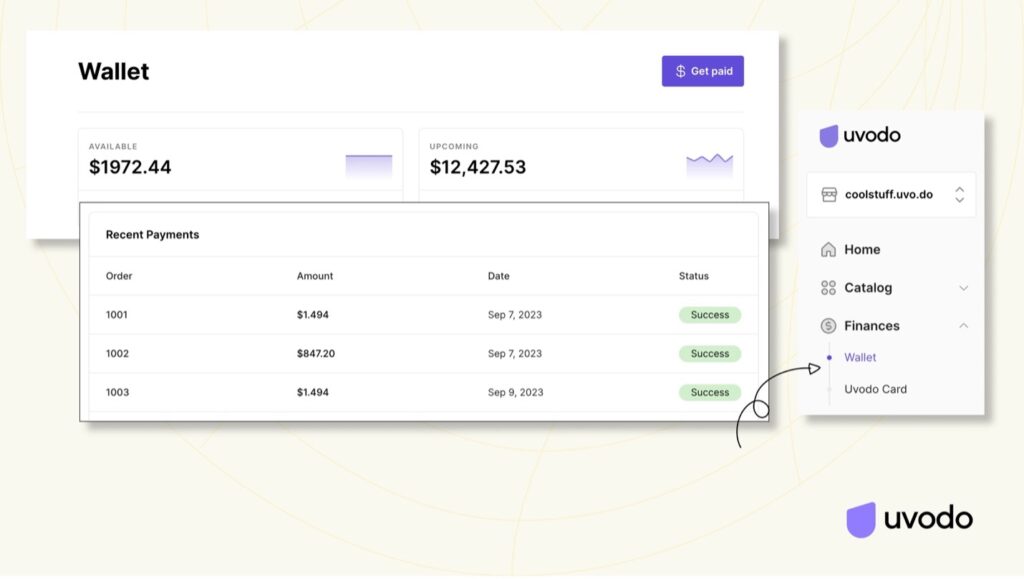
TL;DR