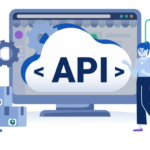Streamline Your Payments with PayPal Integration on Store.icu
Running an eCommerce store means offering easy, secure payment options for your customers. But let’s face it, accepting payments online can be tricky without the right tools. You need a solution that’s fast, reliable, and trusted by buyers across the globe. That’s where PayPal comes in. Integrating PayPal with your Store.icu platform is one of the easiest ways to enhance the checkout experience for your customers, increase trust, and ultimately boost your sales.
In this blog post, we’ll dive deep into why PayPal is a great choice for eCommerce stores and show you exactly how to integrate it with your Store.icu platform. Plus, we’ll share some tips on how to maximize the benefits of PayPal integration for your store’s success.
Why Choose PayPal for Your Store.icu Payment Integration?
When running an online business, one of your top priorities is to make the payment process as smooth and seamless as possible for your customers. Enter PayPal. Trusted by millions of people worldwide, PayPal offers a simple and secure payment option that makes online transactions easier and safer. But it’s not just about ease of use—PayPal also offers plenty of benefits that can give your store the competitive edge it needs.
Let’s break down some of the biggest reasons why integrating PayPal with Store.icu is a smart choice for your online business:
1. Customer Trust and Confidence
PayPal has built its reputation over years of reliable service. When customers see PayPal as a payment option, they feel more comfortable making a purchase. They know their payment information is secure and that PayPal’s Buyer Protection has their back in case of disputes. This trust can result in fewer abandoned carts and higher conversion rates.
2. Global Reach with Minimal Effort
One of PayPal’s greatest advantages is its international presence. PayPal is accepted in over 200 countries and regions, and it allows you to accept payments in multiple currencies. This opens your store up to a global audience without the headache of dealing with complex international payment systems. Whether you’re selling to customers in your hometown or across the globe, PayPal helps bridge the gap.
3. Simplified Checkout Process
Online shoppers are increasingly looking for a fast, frictionless checkout experience. With PayPal, customers can pay with just a few clicks, using either their PayPal balance, linked credit cards, or debit cards. This simplified checkout process can significantly reduce cart abandonment rates and make the purchasing experience more enjoyable for your customers.
4. Security and Fraud Protection
When it comes to online transactions, security is a top priority. PayPal provides robust security measures to protect both buyers and sellers. PayPal uses encryption to safeguard payment details and offers fraud detection tools that help identify and prevent suspicious transactions. This means you can focus on growing your business without constantly worrying about payment security.
5. Mobile-Friendly Payments
In today’s mobile-first world, more and more customers are shopping from their phones. PayPal is optimized for mobile devices, providing a seamless checkout experience whether your customers are browsing on desktop or mobile. This flexibility can help you capture more sales, especially with the growing trend of mobile shopping.
How to Integrate PayPal with Store.icu: A Step-by-Step Guide
Now that we’ve covered why PayPal is a great payment solution for your store, let’s get into the nitty-gritty of integrating it with your Store.icu eCommerce site. The best part? The integration process is quick, easy, and requires just a few simple steps. Let’s get started!
1. Log Into Your Store.icu Account
First, you’ll need to log into your Store.icu admin dashboard. If you don’t already have an account, you can sign up quickly on the Store.icu website and set up your eCommerce store in just a few minutes.
2. Navigate to Your Payment Settings
Once you’re logged in, go to your “Payments” section from the dashboard. This is where you’ll be able to manage all of your store’s payment methods. Look for the section that says “Payment Gateways” or “Payment Methods.”
3. Select PayPal as a Payment Method
From the list of available payment gateways, select PayPal. Store.icu supports PayPal integration, so it’s easy to add it to your store. Simply click on PayPal to begin the setup process.
4. Link Your PayPal Account
Next, you’ll be asked to enter your PayPal business account credentials. If you don’t already have a PayPal business account, you can quickly create one on PayPal’s website. After entering your credentials, click “Connect” or “Link Account”, and your PayPal account will be connected to your Store.icu site.
5. Customize Your PayPal Settings (Optional)
Once PayPal is linked, you can customize some of the settings, such as currency preferences, payment notifications, and checkout options. You can also set up automatic payment confirmation emails for your customers, so they’re notified when their payment is successful.
6. Test the Integration
Before going live, it’s always a good idea to run a test transaction. This allows you to ensure everything is working smoothly and that payments are being processed correctly. If everything checks out, you’re ready to start accepting PayPal payments!
Maximizing the Benefits of PayPal Integration
Once PayPal is integrated into your Store.icu site, you’re ready to start accepting payments. But how can you maximize the benefits of PayPal for your business? Here are a few tips:
1. Promote PayPal as a Payment Option
Make sure your customers know PayPal is available. Highlight it on your product pages, checkout page, and even in your marketing campaigns. The more visible you make PayPal, the more likely your customers will use it.
2. Offer PayPal Credit
If eligible, you can offer PayPal Credit to your customers, allowing them to make purchases and pay later. This can be a great way to attract customers who might be hesitant to pay upfront.
3. Take Advantage of PayPal’s Mobile Features
With more customers shopping on mobile devices, PayPal’s mobile-optimized checkout process is a key advantage. Make sure your store is mobile-friendly, and encourage customers to complete their purchases via PayPal on their phones.
4. Leverage PayPal’s Buyer Protection
Promote PayPal’s buyer protection to give your customers peace of mind. Let them know that they’re covered if there are any issues with their purchase, which can help build trust and encourage more sales.
Conclusion: Why PayPal is the Perfect Payment Partner for Your Store.icu Site
By integrating PayPal as a payment option, you’re enhancing your store’s credibility and offering a fast, secure checkout process for your customers. Whether you’re just starting your eCommerce journey or scaling up, PayPal is the perfect partner to help you grow your business.
The best part? Setting up PayPal on Store.icu is incredibly easy, and it brings with it a host of benefits—from global reach and mobile optimization to increased trust and security. So, if you want to improve your store’s payment process and boost conversions, integrate PayPal today. You won’t regret it!
Happy selling! 🎉💳