One of the earliest steps in setting up your company for E-commerce is domain registration. Without securing your domain, you’ll have no online base of operations, no storefront, and no destination for your customers. It would be like acquiring all the parts to build a home, but not having a plot of land to build on.
To secure your domain, you will need to go through a domain registrar. There are a few domain registrars to choose from, but one of the most widely used is Google Domains. Google Domains provides affordable domain hosting, which is very easily integrated with other features and services. For businesses looking to build their website or update an old site, Google Domains provides an essential service with many convenient perks. Here is a breakdown of the role of a domain registrar, as well as the pros and cons of choosing Google Domains.
Your website’s domain is one-half of your address online. The domain is the alphanumeric, rhetorical name of your website (e.g., Google.com). The other half of your address is your IP address. Users browsing the internet don’t need to know or care about your IP address to reach your website. However, their internet browsers do need to know the IP address.
This is because your domain and your IP address are linked together. When people search for your domain, it will be delivered to the corresponding IP address. When you want to register your domain, this process is facilitated by a registrar, like Google Domains. The registrar reserves the domain for you and also assigns its IP address. In essence, the domain registrar is where you go to secure your online real estate.
People usually refer to this process as “buying” a domain, but that phrasing is not technically accurate. When a domain is registered in your name, you do not fully own it. Rather, you are reserving it for a 10-year period, with the ability to renew your reservation at the end of the term. High-level domains are actually owned by a registry, which is a different entity than the registrar. However, this is a technicality that does not have much of a practical impact on your day-to-day operations. Once your domain is secured through the registrar, you are free to use it how you wish.
With this basic understanding of the role of a domain registrar covered, let’s take a look at what sets Google Domains apart.
The most basic service provided by Google Domains is, of course, the registration of your domain. Google Domains facilitates Domain Registration at an affordable rate, ranking as one of the most affordable registrars online. Google Domains also allows users to transfer existing domains from other registrars. This is a highly convenient option if you already have a website but are looking to update it. Rather than starting from scratch on a brand new site, you can simply transfer your existing domain to Google Domains.
Because Google Domains is powered by Google, it also offers easy integration with nearly all major hosting platforms. Google Domains is also highly compatible with WordPress, which is a highly popular and valuable tool when building a website. Google Domains is also accessible from a Google account, which most people already have. This means you can manage your Google Domains profile right alongside other Google services.
Registering your domain with Google Domains is relatively straightforward and simple. To start, simply go to Google Domains and enter the domain name you’d like to register. If you’re attempting to transfer an existing domain, you should also see a “transfer” option below the search bar. Follow that link, and Google Domains will provide step-by-step transfer instructions.
After you enter your desired domain, Google will provide a list of viable domain extensions. Hopefully, your domain is available with the correct extension. If so, you can simply check out your domain by adding it to your cart. If it is not available, you will need to make small changes to find a usable domain.
Once everything is registered, you will be brought to your new Google Domains dashboard. Here, you can connect your domain to your host, and start customizing your new domain to your liking. The dashboard is very user-friendly and familiar to anyone who has used Google services before. There will be plenty of options to add certain features to your domain as you see fit. To better understand this, here is a breakdown of some of the pros and cons of Google Domains.
For most businesses, Google Domains is an excellent choice for a domain registrar. It offers everything you need in a familiar place, without the need to register a new account on a new website.
Knowing where to go to register your domain is just a single step in setting your company up for E-commerce. Check out our guide on how to choose a domain for more helpful tips when it comes to this process.